Using the Work Center Load Review Calendar
You can use the Work Center Load Review Calendar program (E313000) to view the operations scheduled for a work center associated with a branch/plant. You can view the scheduled operations by day, week, or month.
The work center load review calendar reflects scheduled operations and capacity requirements for actual, released work orders with routings attached. The calendar does not display capacity requirements for planned work orders.
The following image illustrates the features of the Work Center Load Review Calendar program:
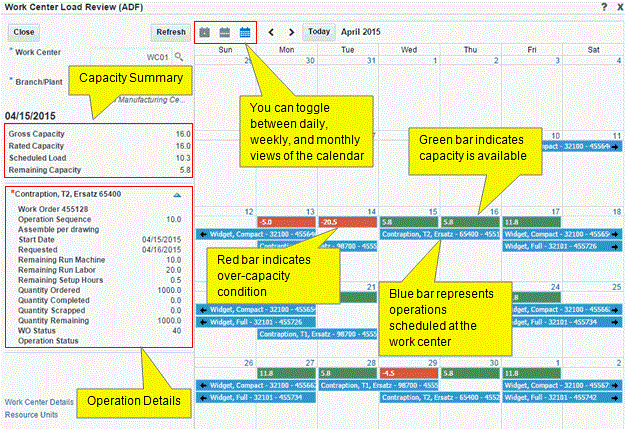
When you access the Work Center Load Review Calendar program, the system calculates the load for each individual work order operation and displays the aggregated load for the day. The aggregated or scheduled load is the accumulated daily load for all operations that are active on a given date.
The system calculates the rated capacity after factoring in efficiency and utilization, and then subtracts the scheduled or aggregated load from the rated capacity to calculate the remaining capacity for the day. The system displays the remaining capacity for each day in a color-coded bar: a red bar indicates an over-capacity condition (when the work center load is greater than the net capacity) and a green bar indicates available capacity.
The system calculates the daily load, depending on whether the remaining setup hours are included or not, based on the prime load code:
B: Run labor hours + setup hours
L: Run labor only
C: Machine hours + setup hours
M: Machine hours only
The system calculates the daily load after dividing the remaining hours by the number of days with rated capacity greater than 0 for the duration of the operation, from the Start Date through the Request Date. For example:
If the Start Date and Request Date of the operation are prior to the current date (today's date) and if there are remaining hours or remaining quantity for that operation, the daily load is a negative value. The system places that daily load on the Request Date on the work center load review calendar and displays the remaining capacity as a negative value (in a red bar).
Note:For days that are prior to the current date, the system displays only negative remaining capacity on the work center load review calendar.
If the Start Date is prior to the current date and the Request Date is after the current date, and if there are remaining hours or remaining quantity for the operation, the daily load is spread across the days from the current date through the Request Date.
The Work Center Load Review Calendar program enables you to view the capacity summary for the selected day on the calendar. You can view the following details:
Gross Capacity
Rated Capacity
Scheduled Load
Remaining Capacity
The following table describes the fields that you can view in the capacity summary area:
Field |
Description |
|---|---|
Gross capacity and rated capacity |
Gross capacity is the total resource units that are available at a work center. Rated capacity is the available resource units, factored by efficiency and utilization. The system retrieves resource unit information from the Work Center Resource Units program (P3007), starting with the year prior to the current year and moving forward. If the date being processed is prior to the current date, the system saves both the gross capacity and rated capacity values as 0 (zero). Note: The system does not display zero values on the work center load review calendar for dates prior to the current date and these values are not counted in the number of days for the daily load calculation. |
Scheduled/aggregated load |
The accumulated daily load for all operations that are active on a given date. |
Remaining capacity |
The rated capacity minus the scheduled or aggregated load. |
The Work Center Load Review Calendar program provides a panel on the left of the calendar that displays the list of operations associated with the selected day on the calendar. By default, the system displays the operations for the current day in the weekly and monthly view.
You can expand or collapse the operation details displayed on the left panel. When you expand an operation, the system displays the following details:
Work Order Number
Operation Sequence
Operation Description
Start Date
Requested Date
Remaining Run Machine
Remaining Run Labor
Remaining Setup Hours
Quantity Ordered
Quantity Completed
Quantity Scrapped
Quantity Remaining
Work Order Status
Operation Status
Related Sales Order (if not blank)
Production Number (if not blank)