Understanding Arranging the Preference Hierarchy
For each preference type, you must define a hierarchy to indicate the order in which you want the system to apply preferences to sales order.
The Preference Hierarchy Revisions form contains rows that identify customers and customer groups and columns that identify items or item groups. You use the intersections of the rows and columns to enter the hierarchy sequence.
The hierarchy tells the system in which order to search. The hierarchy must start with the number 1 and proceed in numeric order; you cannot skip numbers.
When the system searches for preference information, it uses the hierarchy to determine the order in which to search preference information. The system begins with the intersection in which you entered 1 and searches for records that are defined for that customer and item combination. If no preference for that intersection is found, the system identifies the intersection in which you entered 2, and so forth.
This diagram illustrates the way the system searches for preference information:
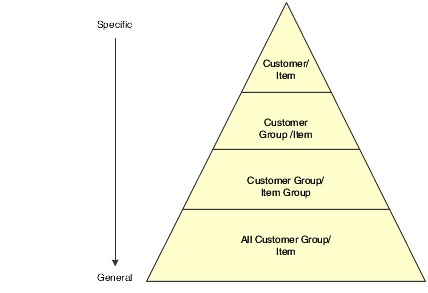
When you define hierarchies, you should start with the most general groups (that is, begin with item only and customer only), and then define the more specific groups. Be aware that the system does not allow certain combinations for some preferences, for example, Print Messages.