Understanding Interbranch and Intercompany Orders
You use interbranch orders to fill orders for customers from a branch/plant other than the selling branch/plant. Interbranch orders are helpful if the company sells from one location but fills and ships orders from another location, such as a central supply warehouse.
An intercompany order is an order that tracks the transactions between the supplying and selling branch/plant. While the interbranch order is the sales order to the customer, the intercompany order is the purchase order to the supplying branch/plant. The difference between a direct ship order and an intercompany order is that the supplier is the supplying warehouse, the sold to address is the selling branch/plant, and the ship to address is the customer number. Additionally, the intercompany order is not created until shipment confirmation.
This diagram illustrates the difference between an interbranch order and an intercompany order:
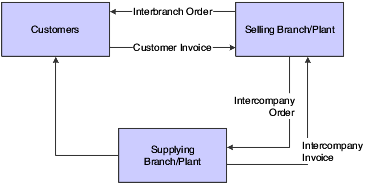
The system processes interbranch orders based on the document type and line type combination that you set up for interbranch orders. For intercompany orders that the system creates during shipment confirmation, the system uses the last status as 914 (Added in Shipment Confirmation). You can edit order activity rules to continue order processing for interbranch and intercompany orders.
You can set up a line type for interbranch orders as a non-inventory item by selecting Edit Item Master for Non-Stock. With these line type features, you can verify the item number in the F4102 table and the cost and price information in the F4105 and F4106 tables, and write transactions to a general ledger offset account for a line type that is unique to intercompany orders. As with a direct ship order, the system does not create commitments or perform availability checks at the selling branch/plant.