Understanding Pricing
For each sellable item, you must define the price at which you want to sell it. You use JD Edwards EnterpriseOne Sales Order Management pricing to define the base prices that the system retrieves when you enter items on a sales order.
You can set up a pricing structure before you define base prices. The system uses this pricing structure to retrieve base prices. The base price structure must be flexible enough to accommodate the pricing schemes that you set up for various combinations of items and customers. You can set up customer groups and item groups and assign prices to any combination of items, item groups, customers, and customer groups. You define a hierarchy to determine how the system searches for prices.
After you establish a base price, you can set up additional types of price calculations, such as:
Price adjustments for groups of items.
Contract pricing, which applies special pricing for an item to a single customer or customer group.
Trade discount pricing, which is a discount percentage on all items for a specific customer.
This process flow illustrates how the system calculates prices:
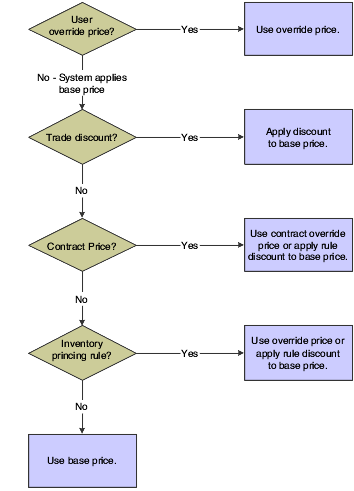
Pricing can be based on the Parent, Ship To, or Sold To address on the sales order. You can define base prices with effective dates so that you can define prices for future use or for limited time promotions and specials. You can also define credit prices to use when items are returned.
To provide greater flexibility in the pricing structure, you can define complex customer and item groups. Within each customer or item group, you can create subgroups based on specific address book category codes and item category codes.
After you define base prices, you can update them as needed (for example, to change a price or create a price that is effective on a future date). You can use the Base Price Revisions program (P4106) to update base prices individually. Or you can run the Base/Price Maintenance - Batch program (R41830) to update multiple prices simultaneously.
You use the Sales Order Batch Price/Cost Update program (R42950) to update prices for a customer. You can also use this program to update the unit and extended costs of items on sales orders with the most current costs. If you activate multicurrency processing, the system also updates the Foreign Unit and Extended Costs fields.
If you require more flexibility in your pricing, you should use the JD Edwards EnterpriseOne Advanced Pricing system from Oracle. JD Edwards EnterpriseOne Advanced Pricing enables you to adjust prices for each promotion or deal, and then combine adjustments into a pricing structure or schedule. You can define unlimited price adjustments and combine regular discounts and promotions within the same schedule. Set up free goods catalogs to display and promote items and use rebates to encourage customers to purchase a greater volume of goods or services.