Understanding Sales Order Processing
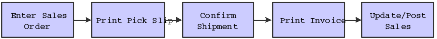
Picking documents are documents that warehouse personnel use for picking inventory to fill sales orders. After warehouse personnel pick the appropriate items to fill an order, you can verify that the billing and shipping information on the sales order is correct. You can enter any changes, such as additional charges for freight or taxes, on the sales order before the merchandise leaves the warehouse.
You set up a status code for each of the steps in the sales order process using order activity rules. The system uses these codes to track the status of an order within the sales order process. For example, an order that you confirm for shipment has a status code of 560.
You can set up multiple status codes to complete the sales order process. For example, you can set up an additional status code for credit approval between sales order entry and printing pick slips.
You can also bypass steps in the processing cycle by manually advancing the status code on order lines. This is helpful if you have customers who come to the warehouse and purchase items directly. After you enter their order, you can bypass the picking and shipment confirmation steps by advancing the status code on the order line to the status code for processing invoices.