Creating Valuation Method Definitions
Access the Valuation Method Master Revisions form.
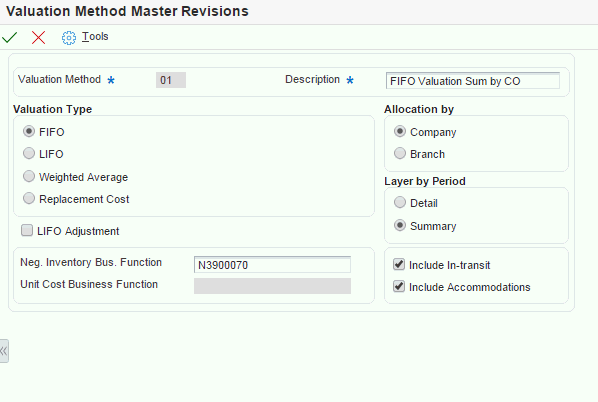
- Valuation Method
-
Enter a two-character abbreviation for the methods that the system uses to determine the value of the company's stock for reporting and financial purposes. Examples include:
-
FI: (FIFO)
-
F2: (FIFO Detail by Branch)
-
LI: (LIFO)
When you run the Stock Valuation Extraction program, the system updates the Stock Valuation Detail tables for the assigned valuation methods.
-
- Neg. Inventory Bus. Function (negative inventory business function)
-
Enter a business function that retrieves a replacement unit cost when the Stock Valuation closing quantity is negative. A custom user-defined business function (BSFN) or the Stock Valuation BSFN can also be used.
- Weighted Average
-
Enter a hard-coded user-defined code (system 39/type VA) indicating the type of process that the valuation method should use in stock valuation. Identify if the method is a LIFO, FIFO, or Weighted Average Cost valuation type.
- Replacement Cost
-
Enter a hard-coded user-defined code (system 39/type VA) indicating the type of process that the valuation method should use in stock valuation. Identify if the method is a LIFO, FIFO, or Weighted Average Cost valuation type.
- LIFO Adjustment
-
Use this adjustment to remove the effect of any accumulation or depletion at the end of a reporting period. Do not apply the LIFO adjustment for the closing period of a fiscal year. Record the adjustment against the income statement and balance sheet accounts.
The system uses this formula to determine the LIFO adjustment:
(average cost of the accumulation or depletion or the current period's average cost) * accumulation or depletion
If this valuation method is a LIFO method type and set up as the entire company method, you might want the system to calculate a LIFO adjustment. Values are:
Y or 1: Include the LIFO adjustment calculation. This is an entire company LIFO valuation method, and the default.
N or 0: Do not include the LIFO adjustment. This LIFO method is either layered within a branch/plant or is not an entire company valuation method.
- Company
-
Specify how the system allocates the historical layers built by the valuation method. Values are:
1: Within company. The system creates one record per company, item or pool, valuation method, and period.
2: Within branch. The period detail contains one record per branch, item or pool, valuation method, and period.
At the end of the year, the system rolls all detail layers and period summary layers into one layer for LIFO.
- Branch
-
Specify how the system allocates the historical layers built by the valuation method. Values are:
1: Within company. The system creates one record per company, item or pool, valuation method, and period.
2: Within branch. The period detail contains one record per branch, item or pool, valuation method, and period.
At the end of the year, the system rolls all detail layers and period summary layers into one layer for LIFO.
- Detail
-
Enter a code that indicates whether the layers are created in detail or summary mode. Codes are:
D: Detail mode, which creates one layer per transaction.
S: Summary mode, which creates one layer per branch or company, depending on whether you specified branch or company in the Allocation by Branch/Company field.
If you select S, the system's processing time depends on the size of the Item Location table (F41021).
At the end of the year, the system rolls all detail layers and period summary layers into one layer.
- Summary
-
Enter a code that indicates whether the layers are created in detail or summary mode. Codes are:
D: Detail mode, which creates one layer per transaction.
S: Summary mode, which creates one layer per branch or company, depending on whether you specified branch or company in the Allocation by Branch/Company field.
If you select S, the system's processing time depends on the size of the F41021 table.
At the end of the year, the system rolls all detail layers and period summary layers into one layer.
- Include In-transit
-
Indicates whether the system should include in-transit stock in the valuation. Values are:
Y: Yes, include stock that is currently in transit to a customer in the calculation of stock value.
N: No, do not include stock that is in transit in the calculation of stock value.
For Oracle's JD Edwards EnterpriseOne product lines, a check mark indicates that the system should include in-transit stock in the valuation.