Working with Stock Valuation
Access the Work With Stock Valuation form.
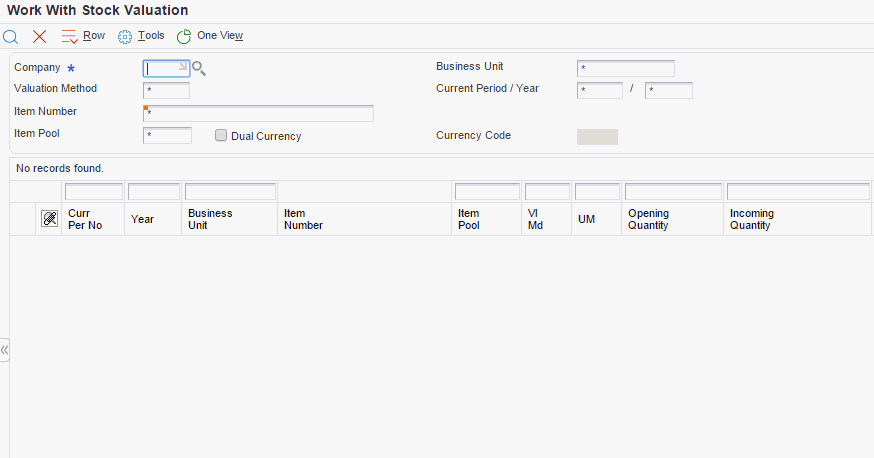
- Company
-
Enter a code to identify a specific organization, fund, or other reporting entity. The company code must already exist in the F0010 table and must identify a reporting entity that has a complete balance sheet. At this level, you can have intercompany transactions.
Note: You can use company 00000 for default values such as dates and automatic accounting instructions (AAIs). You cannot use company 00000 for transaction entries. - Valuation Method
-
Enter a two-character abbreviation for the methods that the system uses to determine the value of the company's stock for reporting and financial purposes.
Examples include FI (FIFO), F2 (FIFO Detail by Branch), and LI (LIFO).
When you run the Stock Valuation Extraction program, the system updates the Stock Valuation Detail tables for the assigned valuation methods.
- Item Number
-
Enter a number that the system assigns to an item. It can be in short, long, or third item number format.
- Item Pool
-
Enter a value from UDC 41/05 that indicates a group of items that are evaluated using the same set of valuation methods. You assign the item pool to the item and then set up valuation methods for the pool using the Pool Valuation Method Maintenance program.
- Business Unit
-
Enter an alphanumeric code that identifies a separate entity within a business for which you want to track costs. For example, a business unit might be a warehouse location, job, project, work center, branch, or plant.
You can assign a business unit to a document, entity, or person for purposes of responsibility reporting. For example, the system provides reports of open accounts payable and accounts receivable by business unit to track equipment by responsible department.
Business unit security might prevent you from viewing information about business units for which you have no authority.
- Current Period / Year
-
Enter a number (from 1 to 14) that identifies the current accounting period. The system uses this number to generate error messages, such as PBCO (Posted Before Cut Off) and PACO (Posted After Cut Off).