Adding Workday Calendars
Access the Work With Workday Calendar form.
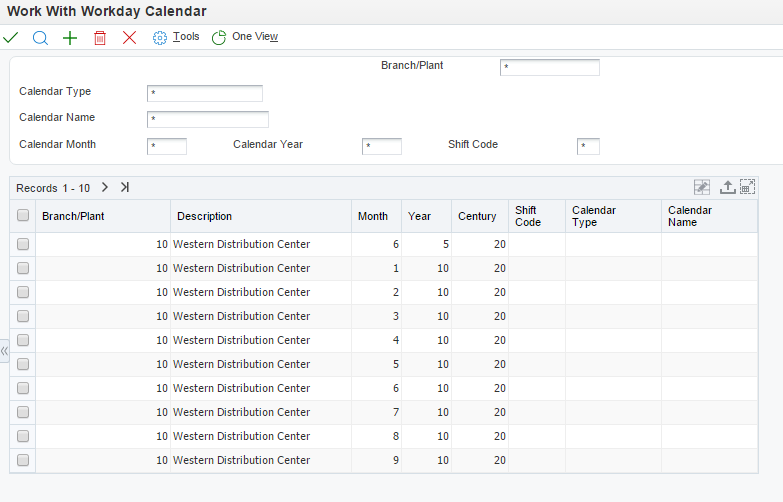
- Branch/Plant
Enter the high-level business unit. Use this code to refer to a branch or plant that might have departments or jobs that represent lower-level business units that are subordinate to it. For example:
Branch/Plant (MMCU)
Dept A (MCU)
Dept B (MCU)
Job 123 (MCU)
Business unit security is based on the higher-level business unit.
With the exception of ALL, which is a hard-coded value for this program, the branch/plant that you assign must exist in the Business Unit Master table (F0006).
- Calendar Name
(Optional) Enter the name of the calendar. If you enter a value in the Calendar Name field, you must enter a shift code.
- Calendar Type
(Optional) Specify how the calendar is used. For example, the calendar might be specific to an industry such as banking, or it might be used to schedule delivery persons for a route.
Note: If you use the default value of *, the system updates the value to blank even though blank is not set up as a valid value in the UDC table.- Calendar Month
Enter the number that corresponds to the month in a calendar year.
- Calendar Year
Enter the calendar year for this calendar.
- Shift Code
(Optional) Specify the daily work shifts.