Entering Record Type Descriptions
Access the Work With Work Order Record Types form.
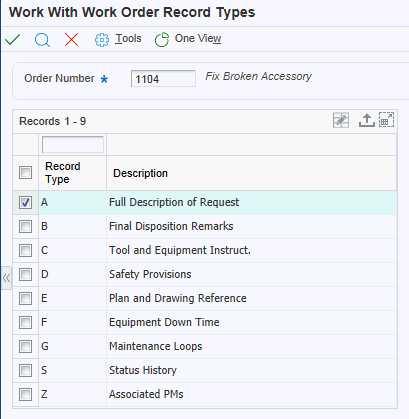
Record types contain specific details about work order tasks. After you enter the basic work order information, you can enter these details in the record types that are assigned to the work order. For example, you might want to include an extended description of the task in record type A, special instructions in record type B, the parts and tools that are needed in record type C, and so on.
Depending on the type of information that you need to include, you can enter text in two formats. You define the format for each record type when you set up work orders. The formats are:
Description only.
Description with three columns.
You can also copy descriptive information from another work order.