Setting Up Order Activity Rules
Access the Order Activity Rules - Revisions form.
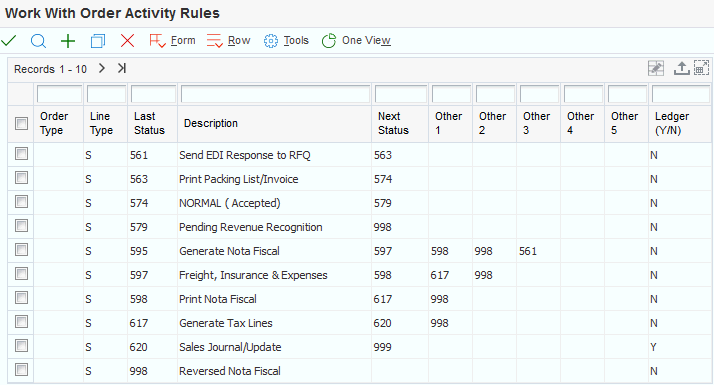
- Order Type Next Number
Enter a code that tells the system which next number series to use when creating order numbers for this order type. Ten Next Number series are available.
This field addresses:
Purchase requisitions that carry order numbers differently bid requests and purchase orders.
Blanket sales orders numbered in a different number range from standard sales orders.
- Other 1 - Other 5
Enter additional statuses that can be performed as the next step in the order process. These fields are optional.
Although this is not the preferred or expected next step, this field is an allowed override. The system does not allow you to initiate an order line step or status not defined as either the expected next status or an allowed status. Other allowed status codes let you bypass processing steps. These codes are often referred to in processing options as override next status codes.
- Ledger Y/N (ledger yes/no)
Enter a code that determines whether the system writes a record to the F42199 table for Oracle's JD Edwards EnterpriseOne Sales Order Management and to the F43199 table for JD Edwards EnterpriseOne Procurement. Values are:
Y: The system writes a record for selected fields to the history table.
N: The system does not write a record to the history table.