Single Voucher Per Invoice for VMA Process
The voucher match automation process provides an option to generate a single voucher for an invoice regardless of the number of lines on the invoice. The single voucher per invoice option enables you to comply with the country-specific legal requirements for generating a single voucher for an invoice, regardless of the number of lines on the invoice.
You select the Single Voucher Per Invoice option in the supplier master to generate a single voucher for an invoice. You can also specify to generate a single voucher for an invoice in the processing option in the Voucher Match Automation Driver program (R4304010). If you have specified to generate a single voucher for an invoice in the supplier master, the system will always create a single voucher for an invoice, regardless of whether the Single Voucher Per Invoice option is set in the Voucher Match Automation Driver program.
See Single Voucher Per Invoice
This illustration shows how the system determines to create a single voucher for an invoice in the voucher match automation process.
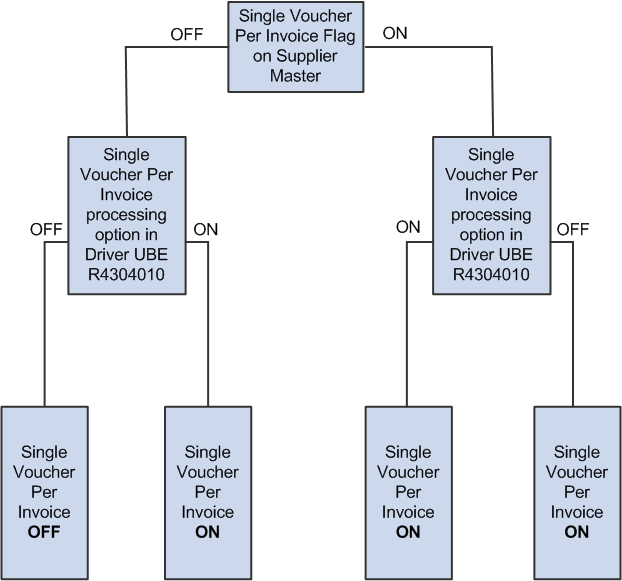
If you use the Voucher Match Process Workbench program (P4314WB) to match the invoices, you must select the Single Voucher Per Invoice option in the supplier master to generate a single voucher for an invoice.
When the Single Voucher per Invoice option is set for an invoice, the system stops trying to match for an invoice based on the value set for the Match Process for Single Voucher Per Invoice processing option in the Voucher Match Automation Matching UBE programs (R4304016, R4304017, R4304020, and R4304021). You can set the processing option to:
Stop at the first occurrence of the error.
When you set the processing option as blank, and if an invoice line fails to match, the system stops the matching process for that invoice and proceeds to the next invoice.
Attempt all lines
When you set the processing option to 1, and if an invoice line fails to match, the system proceeds with the matching process to the next invoice line of the same invoice.
By trying to find matches for all of the invoice lines, you can review the report and easily find out which lines could find the matches and which lines could not.
See 3. Match Process for Single Voucher Per Invoice
When you select Single Voucher Per Invoice option, you must ensure that supplier, company, automation rule, currency code - from, currency mode and base currency of all of the invoice lines are the same.
When the Single Voucher Per Invoice option is set for an invoice and if the automation rules are different for the invoice lines, the system processes the invoice matching based on the value that is set for the Validate Automation Rule processing option in the Voucher Match Automaton Driver program (R434010). When you set the processing option as blank, the system does not process an invoice if the invoice lines do not have the same automation rule. When you set the processing option to 1, the system processes the invoice with the automation rule of the first line with a warning. When you set the processing option to 2, the system processes the invoice with the automation rule of the first line without warning.