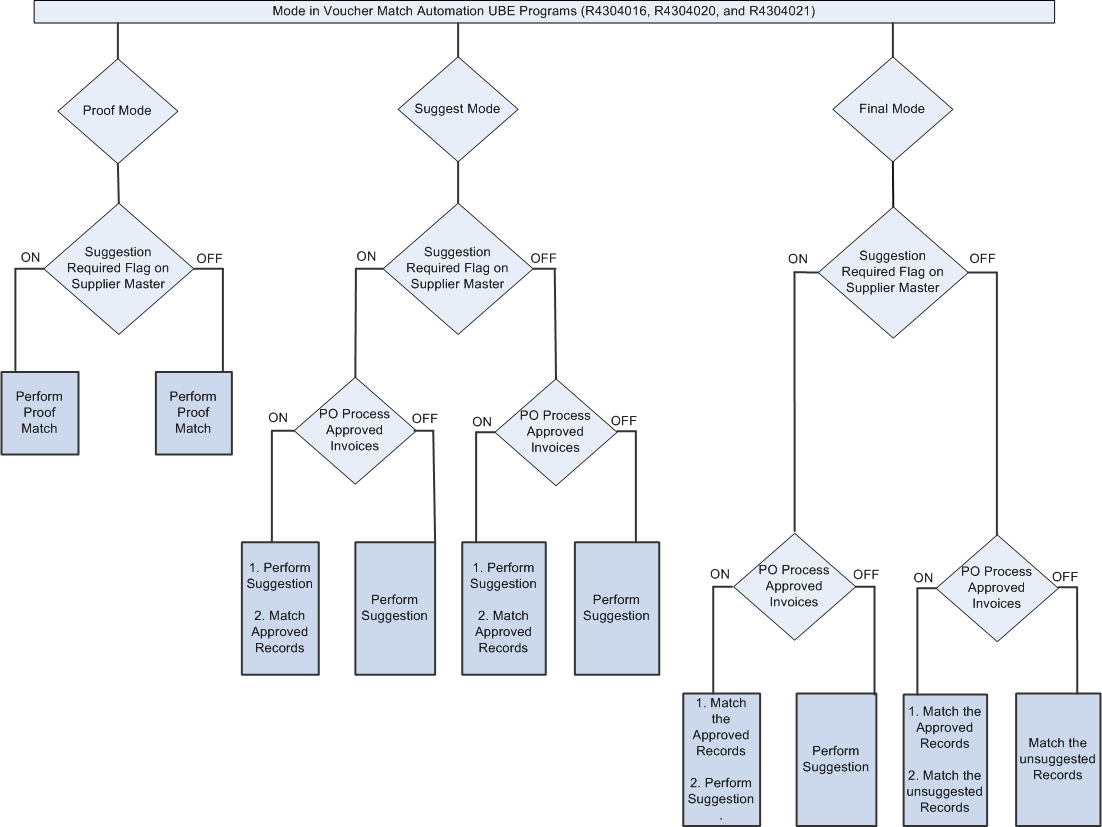Suggestion Processing
You can specify in the supplier master record whether to run the voucher match automation process in suggest mode. The voucher match automation process creates suggestions based on the setup in the Suggestion Required option in the supplier master, and the Proof, Final or Suggest Mode processing option in the Voucher Match Automation UBE programs (R4304016, R4304020 and R4304021).
See Suggestion Required.
The voucher match automation process creates proof matches, suggestions or final matches based on the following criteria:
When you select the proof mode in the processing option, irrespective of the setup in the supplier master, the system creates a proof match.
When you select the suggest mode in the processing option, irrespective of the setup in the supplier master record, the system creates suggestions for the unprocessed invoices. If the Process Approved Invoices processing option is set to 1, the system creates final matches for the approved invoices.
When you select the final mode in the processing option, and if you have selected the Suggestion Required option for the supplier, the system creates suggestions for that supplier's invoices. However, if the Process Approved Invoices processing option is set to 1, the system creates final matches for the approved invoices of that supplier.
In the final mode, if you have not selected the Suggestions Required option for the supplier, the system performs final matches for that supplier's invoices.
This illustration shows how the system determines how to create suggestions during the voucher match automation process.