Understanding Requisition Approval and Rejection
The Requisition Approval program (P43E82) enables you to view all requisitions, all requisitions at a certain status, or a specific requisition or line. You can also enter a date range for requisitions to view, including a future date range. The date range enables you to view not only the requisitions currently waiting for approval, but also all requisitions that will be needing approval at a later date. You can approve one requisition or several at once.
When you approve or reject a requisition, the system uses workflow to send messages to the originator. If you approve a requisition, the system assigns a status of Approved to only the approved requisition lines. The system does not change the status of the requisition header until a purchase order is generated.
This diagram illustrates the approval flow:
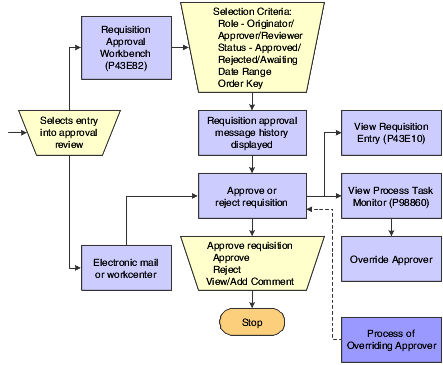
When approving or rejecting requisitions, you can review the existing justification information that was entered by the requestor. You can enter additional comments to the justification, and the system saves the comments when you click Approve or Reject. The requestor can then review the additional comments in the Requisition Inquiry program (P43E15).