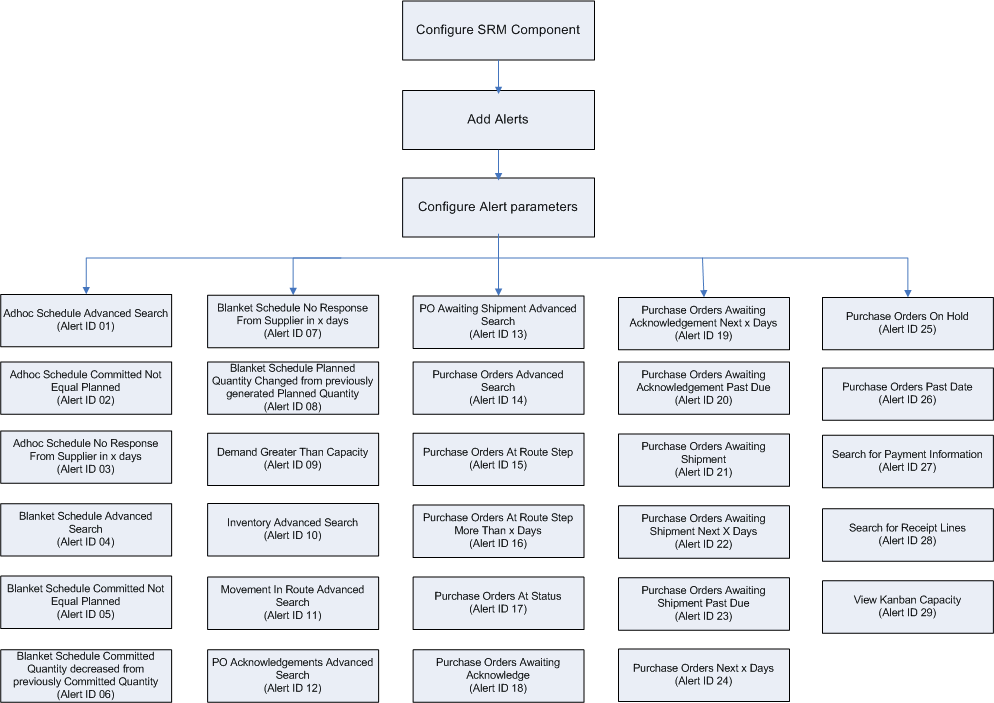Understanding the Configuration Wizard
You must configure each instance of the portlet to communicate with JD Edwards EnterpriseOne. You also configure the portlet to specify which alerts and tasks to display and to set up specific aspects of each task and alert, such as which version of the called program to use, whether the alert is used by the buyer or supplier, and the data that the alert or task displays.
You need to configure each portlet instance only once for all users. An individual with appropriate administrative rights must configure the portlet.
You use the Configurable_SRM Component program (P43S001) to select and configure the alerts on the portal. This application provides the flexibility to select and configure the alerts that you would like to view on the portal.
Based on the alerts you select, the program displays the alert configuration forms that you use to configure the alerts using specific input parameters.
The Alerts Master table (F43S001) stores the list of alerts currently available in the Supplier Self-Service portal. You can use the JD Edwards EnterpriseOne row security feature to apply data security to this table. Data security is based on the user ID which enables you to view and configure only those alerts for which you have permission. The alert IDs and description are stored in a new UDC table 43S/AL. The Populate Alert IDs to F43S001 report (R43S001) copies the alert IDs from the UDC table to the F43S001 table. The system retrieves the alert description from the UDC table at run-time. You can control the language for the alerts by setting the language preference in the user options.
You use the Alerts Configuration table (F43S002) to store the user's alerts configuration.
-
JD Edwards EnterpriseOne Tools Runtime Administration Guide, “Understanding Row Security".
This flowchart illustrates the process for configuring alerts.