Actual and Committed Amount Accumulation
If you set the budget accumulation processing option to accumulate, then the system accumulates budgets from the accounts that have a lower level of detail than the level of detail that you enter in the processing option.
To accumulate the actual and committed amounts for the account, the system considers the budget entry for a period. The budget amount is considered for the period it is created. However, the actual and committed amounts are considered throughout the financial year.
The system calculates the total committed amount from the current purchase order amount plus the actual retrieved amount plus the committed amount. The calculation is as follows:
Total commitment = (BA)+ (PA+AA)
where, PA= Committed amount
AA= Actual retrieved amount
BA= Current purchase order amount
If the total budget amount is less than or equal to the actual and committed amount, the system displays a warning message that the account is over budget.
If the total budget amount is less than the actual and committed amount, plus the current purchase order amount, the system displays a warning message that the detail line amount is exceeding the budget.
For example, the following illustration shows that the budget entry for the first period is USD 275. The budget entry for the fifth period is USD 4. Therefore, the total budget available for the financial year is 275+4=USD 279.
Note that the committed value is defined for the third and eighth period of the financial year.
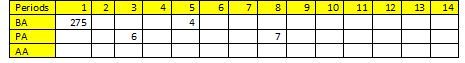
Scenario 1: If you want to create a purchase order for the fourth period, you can create the purchase order for 275-13=USD 262.
The available budget amount until the fourth period is only USD 275, and the total commitment available throughout the annual period is 13. Therefore, you can create a purchase order for USD 262. If the amount exceeds USD 262, the system displays an over budget warning message.
Scenario 2: If you want to create a purchase order for the sixth period, you can create the purchase order for 279-13=USD 266.
The available budget amount until the sixth period is only 275+4=USD 279, and the total commitment available throughout the annual period is 13. Therefore, you can create a purchase order for USD 266. If the amount exceeds USD 266, the system displays an over budget warning message.