Subcontract Retention
Subcontract retention is used in a commercial cost-reimbursable project-related environment. Subcontract retention is a percentage of a committed amount that is held until a specified date after the order is complete. Retention processing applies to on-going projects and applies only to services lines. Retention is not applicable to inventory-based purchase order lines where the full cost of the product is due upon receipt of the product.
Retention typically follows the same rules as the client contract rules. The accounting requirement when you are vouchering is to distribute the net amount to a billable account on the job and the retained amount to a nonbillable account on the job. The retained amount must be charged to a nonbillable account, and only the billable amount is charged to a billable account and submitted for payment. Note that the vendor may or may not indicate retainage on the invoice.
For example, you issue a purchase order for 1000 against a billable job account. You receive an invoice from the vendor that may or may not indicate the retainage amount. You create a voucher for 1000 with retainage of 10 percent. Thus, the actual payment is 900, with 100 held as retainage. The payment of 900 creates a debit to the billable job account per the purchase order (credit to the A/P trade account). The retainage of 100 creates a debit to a nonbillable account on the job (credit to the A/P retainage account). This fully relieves the 1000 commitment.
When appropriate, you release retainage either with or without a subsequent invoice from the vendor. In either event, the initiation of retention release is a manual process. You release retainage by entering a payment voucher for the amount to release. In this example, the payment of 100 creates a debit to the billable job account per the purchase order (credit to the A/P trade account) and also creates a 100 credit to a nonbillable account on the job (debit to the A/P retainage account).
This diagram illustrates the T account changes for a 10000 line with 10 percent retainage:
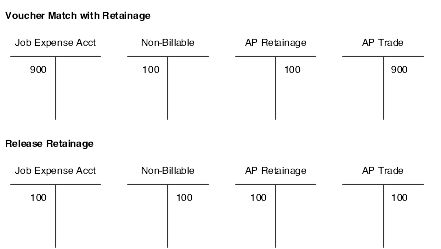
The commitment is not affected because it was already relieved. To facilitate entry of the initial voucher, indicate that retention applies to the purchase order when entering the voucher.
In the JD Edwards EnterpriseOne system, you use retainage functionality to automate the recording of retention to nonbillable accounts for transactions with an inventory interface of A and B only. The system uses financial automatic accounting instruction (AAI) PCNBRT for retainage processing during voucher match. To enable the retention functionality in the JD Edwards EnterpriseOne system, you must:
Select the Non-Billable Retainage option on the Line Type Constants Revisions form (W40205B).
New journal ledger entries are created if this subcontract retention option is selected.
Perform two-way voucher match.
The system supports multiple partial matches.
Note: If you want to perform three-way voucher match, you must select the Expense At Voucher option on the Line Type Constants Revisions form (W40205B).Ensure that the retainage amount is not zero.
Before entering an order that includes retention, select the Display Retainage Indicator processing option on the Display tab of the Subcontract Order Entry program (P4310). When you enter an order that has retainage, select the Retainage Indicator check box on the order header form. This field notifies the A/P clerk during the voucher match process to double-check the invoice from the supplier to see if there was an amount retained on the invoice. The Retainage Indicator check box can be used with or without the Retainage Percentage field.
You can display the Retainage Indicator field in the detail grid on the Voucher Match form by setting the Display Retainage Indicator processing option on the Display tab of the Voucher Match program (P4314). The system retrieves the retainage indicator setting from the order header. You also set the processing options on the Retainage tab of the P4314 program.
When performing voucher match, you can relieve commitments to billable and nonbillable accounts. The setting of the Non-Billable Retainage option on the Line Type Constants Revisions form determines whether the system uses the new nonbillable automatic accounting instruction (AAI) for retainage. Select this option to specify that the system use the financial AAI nonbillable retainage (PCNBRT) for retainage processing during voucher match. If the Non-Billable Retainage option is not selected, then the system uses the previous functionality for expensing retainage.
You select the Voucher Match Variance Account option in the Line Type Constants (P40205) program to indicate to which account the system books a variance. A variance that is generated during voucher match can be booked to a variance account or to the expense account for the order detail line.
For three-way voucher match, select both the Non-Billable Retainage and Expense at Voucher options to use a nonbillable expense AAI.
You can release retainage and create a voucher at the same time. The Retainage Indicator field that appears on the form signals the accounts payable clerk to verify whether retainage occurred on the invoice and whether it should be applied to the voucher. The Retainage Indicator field is independent of the Retainage % field, and the system does not require a retainage percentage if the Retainage Indicator option is selected. Thus, the system does not perform any functionality based on the Retainage Indicator field.
The commitment is relieved when you are posting a voucher with nonbillable retainage. The system retrieves the nonbillable received not vouchered (RNV) amount from the Purchase Order Detail Non-Billable table (F4317) and adds it to the billable RNV amount (input value from the General Ledger Post program (R09801) when you are posting a voucher with nonbillable retainage. Thus, the system processes voucher match with nonbillable retainage and nonbillable retainage release.
During voucher match, the system calculates the billable and nonbillable general ledger amounts, both domestic and foreign amounts.
The system uses the following calculations during voucher match:
(Billable Amount) = (GL Amount) × (1 − (Retainage Percent))
(Non-Billable Amount) = (GL Amount) − (Billable Amount)
The retainage to release amount is computed based on the PO Detail (F4311) level and proportioned to the PO Non-Billable (F4317) level based on percentage. The system uses the following calculations during release retainage:
(Released Amount) = (F4317.NonBillableAmount) × (Released Percent)
(Retained Amount) = (F4317.NonBillableAmount) − (Released Amount)
The system also calculates the released percentage when releasing nonbillable retainage. This percentage is required for partial release and rounding issues. The system uses the following calculations for released percentage:
(Released Percentage) − (Domestic) = (F43121T.RETA) ÷ (F4311T.RETA)
(Released Percentage) − (Foreign) = (F43121T.REFA) ÷ (F4311T.REFA)
The nonbillable amount is always equal to the retained amount unless you are using B, C, and V tax types. The nonbillable amount is the sum of one or more future billable amounts.
When you close an order, the system does not provide a reminder or force payment of any retention.
If you reverse a voucher, then the accounting entries are reversed as they were entered. The system performs the following transactions:
Updates the Purchase Order Receiver File table (F43121).
Reverses F4317 records to update the nonbillable amount.
Reverses Purchase Order Receiver Non-Billable table (F43127) records.
Deletes F43127 records that have a match type 3 (reversed by voucher match application).
Updates F43127 records that have match types of 2 (created by voucher match application) and 3 (reversed by voucher match application).
See Order Line Types.