 Before You Begin
Before You Begin
This 5-minute tutorial demonstrates how to subscribe to the notification from the Orchestrator Studio.
Background
On a regular interval, you want to notify a group of users regarding the number of equipments in “down” status. You also want to include relevant links to applications and information that will help identify and act upon the identified equipment.
What Do You Need?
- You must have created the Notice of Down Equipment notification.
 Subscribing to the Notification
Subscribing to the Notification
- In the upper-right corner of the Notification page, click Tools.
- Click the Oracle JD Edwards EnterpriseOne icon to launch the EnterpriseOne application.
- Sign in to the EnterpriseOne application.
- Click your User ID in the upper right corner to access the Personalization menu, select Manage Notifications, and then select My Subscriptions.
- On the My Subscriptions page, click the Add Subscription button.
- From the list of available notifications, under the Personal section, select the Notice of Down Equipment notification.
- Click Save.
The My Subscription page should look like this: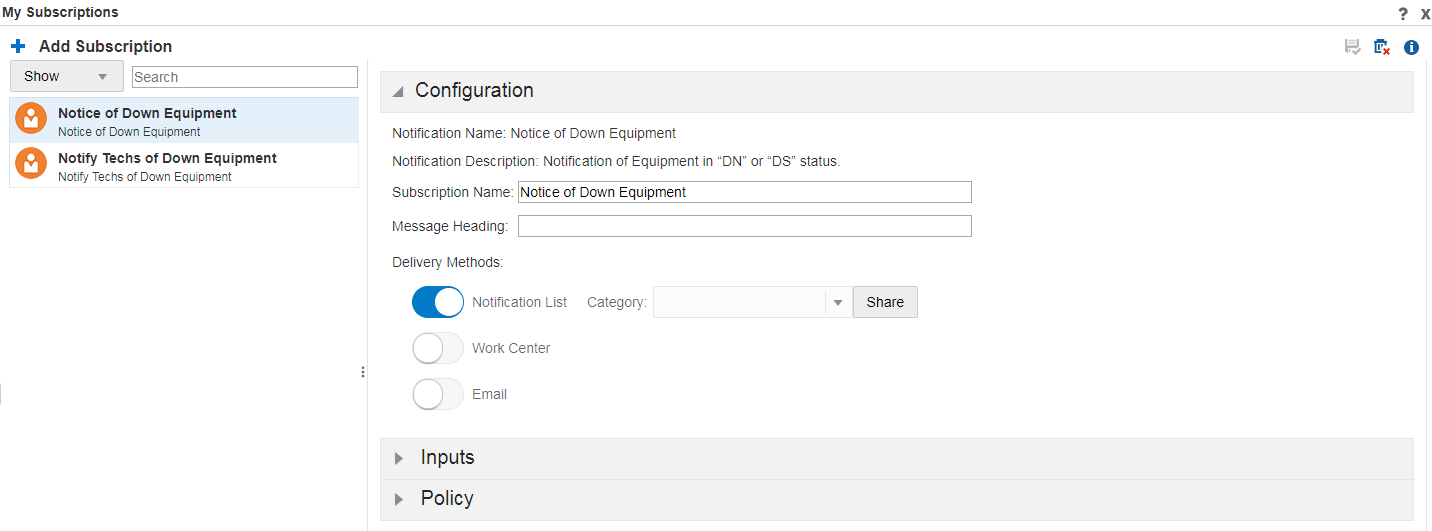
My Subscriptions Page - Click Close to close the My Subscriptions page.
 Subscribing
to the Notification
Subscribing
to the Notification