 Before You Begin
Before You Begin
This 10-minute OBE shows you how to set up the processing options you will need for creating amortization schedules and processing lease commencement journal entries for a lease. The processing options will be set to create lease commencement journals in final mode regardless of warnings and with prorated amounts calculated based on a monthly rate
Background
Many businesses lease office space and equipment from different suppliers. According to the new lease accounting standards, businesses must account for these leases and the leased asset on them on their balance sheets. The Lease Accounting functionality in JD Edwards provides the ability to comply with these standards.
Scenario Guidelines
In this series of OBEs, you will learn how to set up the system and perform the required actions for following lease scenario:
- You are leasing a copier from Electronics R Us.
- The lease is for two years and you expect to return the copier at the end of the lease.
- You will pay $2,500 quarterly in advance.
- You have to pay an up-front installation charge of $1,000 to secure the lease.
- At the beginning of the second quarter, you renegotiate the price of this lease based on an agreement to lease other equipment from the vendor and they agree to a price break on the existing lease. Your new quarterly payment will be $2,250 starting from the second quarter.
- At the end of the second quarter, the copier breaks down and the cost of repairs is greater than the replacement cost, so you negotiate with the vendor to terminate this lease and create a new one for a newer copier model.
What Do You Need?
You must have completed the following tasks:
- Created address book records for Electronics R Us and the lease manager
- Created a Supplier Master record for Electronics R Us
- Set up the date pattern R based on the calendar year.
 Setting
Up Processing Options for Lease Commencement (R15170)
Setting
Up Processing Options for Lease Commencement (R15170)
- Navigate to EnterpriseOne Menus, Financials (G1), Lessee Accounting (G15202), Periodic Processing (G1520220), Lease Commencement (R15170).
- On Lease Commencement, right-click, and click on Versions.
- On Work With Batch Versions – Available Versions, select version XJDE0002.
- Click the Row menu for Processing Options.
- Set these processing options:
- Generation Option: 1 (Create commencement journals)
- Proof or Final Mode: 1 (Final)
- Update with Warnings: 1 (Update)
- Remaining Balance Adjustment Limit: Leave this processing option blank.
- Proration Calculation Method: 1 (Daily rate by month)
- G/L Batch Approval: 1 (Approved)
- Click OK to save the entries.
- Click Close.
Process Tab:
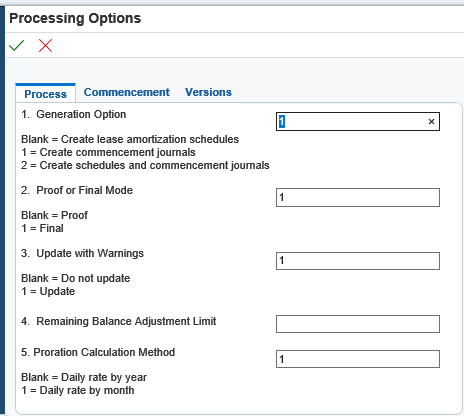
Commencement Tab:
Leave all the other processing options in this tab blank.
The Versions tab should look like this:
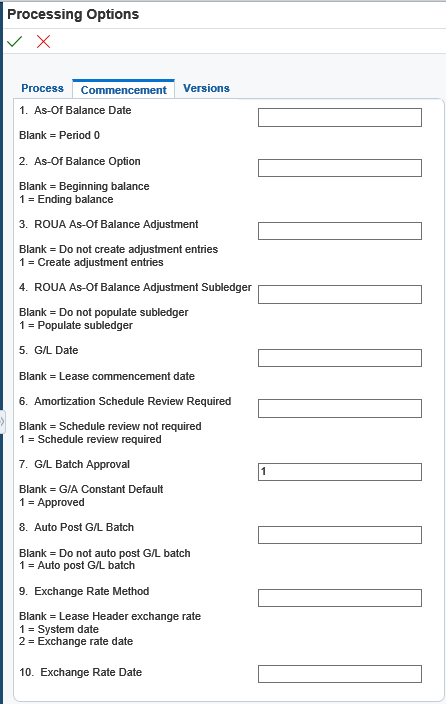
Versions Tab:
Leave all the processing options in this tab blank. The system will use the default versions.
The Versions tab should look like this:
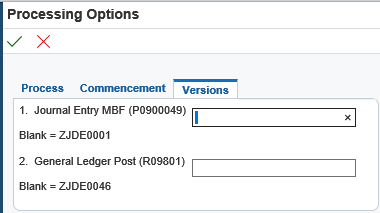
 Setting
Up Processing Options for Amortization Schedules and Lease Commencement
(R15170)
Setting
Up Processing Options for Amortization Schedules and Lease Commencement
(R15170)