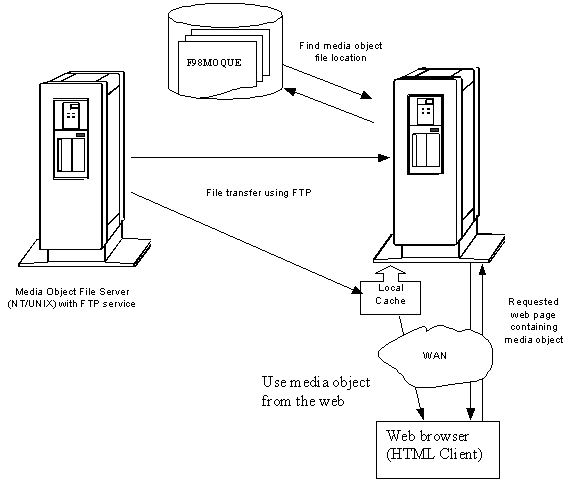How Media Objects are Displayed by the HTML Server
This section explains how Media Objects are sent to the HTML client by the HTML Server.
A user selects attachments on an application which has support for media objects.
The Media Object window displays the image, file, or OLE objects, and the user selects one of these objects.

The request goes to the web server.
The web server reads the location of the object from the Media Object queue table (F98MOQUE), finds the file, and caches it in the location specified by the MO QUEUE path.
If UseMOWinNTShare is TRUE, files are transferred using Microsoft Windows file sharing mechanism, otherwise fFiles are transferred using FTP protocol.
This diagram illustrates the process: