Uninstalling a WebSphere 8.5.x/9.0 Fix Pack
To uninstall a WebSphere fix pack:
Launch the Update Installer wizard.
Select the Uninstall option.
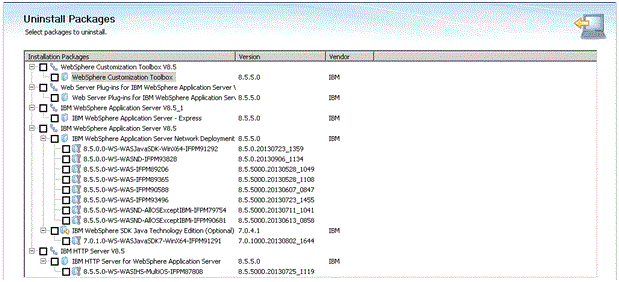
On Uninstall Packages, use the checkboxes to select the Installation Package that you want to uninstall
Click the Uninstall button.