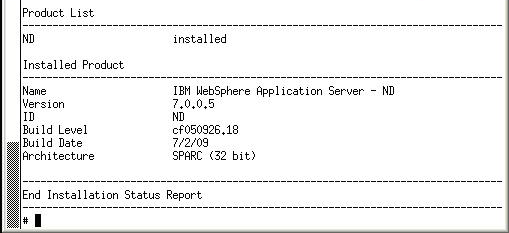WebSphere Application Server
Use this procedure to verify the version of the IBM WebSphere Application Server.
Open a Windows Command window
Navigate to this folder:
Z:\IBM\WebSphere\AppServer\binFrom the above folder, execute this batch file:
versionInfo.batVerify the installed version of the IBM WebSphere Application Server is 7.0.0.29 as shown in the example below:


Alternatively, you can execute versionInfo.sh from the
<was_home>/bin directory as shown in the screen sample
below.