Create the Service Integration Bus (SIB)
To create the Service Integration Bus for the JMS queues:
Navigate to Service Integration > Buses.
Click the New button.
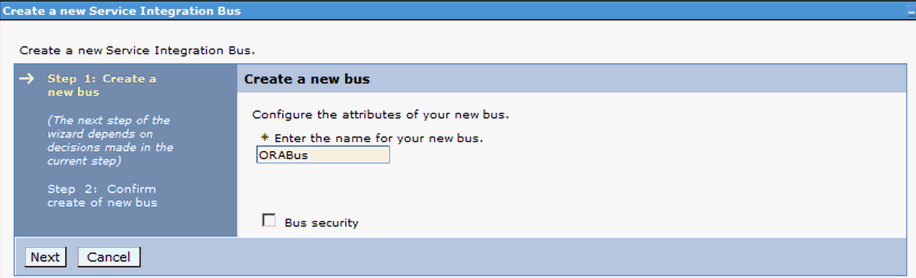
On Create a new bus, enter this value in the Name field:
ORABus
Click the Next button.
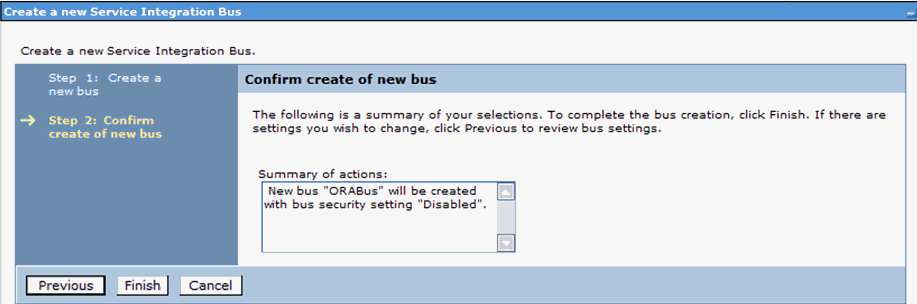
On Confirm create of new bus, review your changes and click the Finish button.
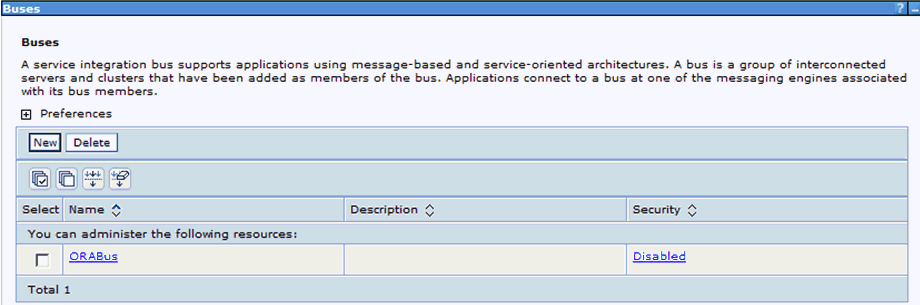
On Buses, click the link for the service integration bus that you just created (in this example, the link is ORABus.
Under Topology, click the Bus Members link.
Click the Add button.
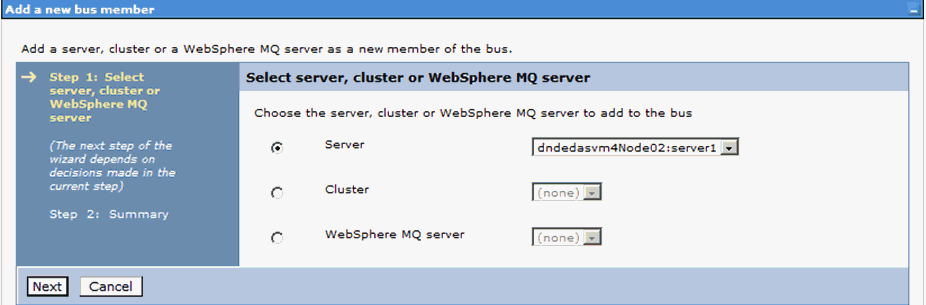
On Add a new bus member, select the Server radio button.
Select the default server value server1 for the server.
Click the Next button.
Select Data Store.
Click the Next button.
Select Create default data source with generated JNDI name.
Click the Next button.
Select the Change heap sizes radio button to modify the heap sizes to the proposed values.
On machines with low amounts of physical memory size or large numbers of application server instances, it may be necessary to reduce the proposed values accordingly.
Review your changes and click the Finish button.
Click the Save link at the top of the page to save the changes.