Setting Processing Options for Event Subscribers Application (P90702A)
This section discusses how to set up the default values for the processing option.
To set Processing Options for P90702A:
Type IV in the Fast Path.
Type P90702A in the Interactive Application and click Find.
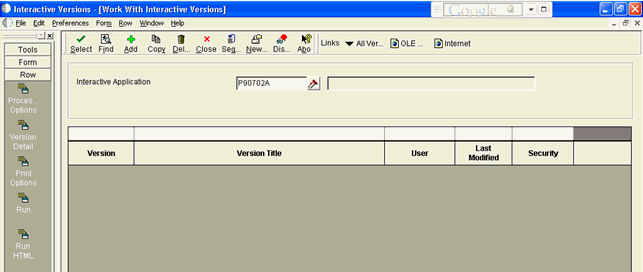
Select the row that appears in the grid and then click Processing Options from Row menu.
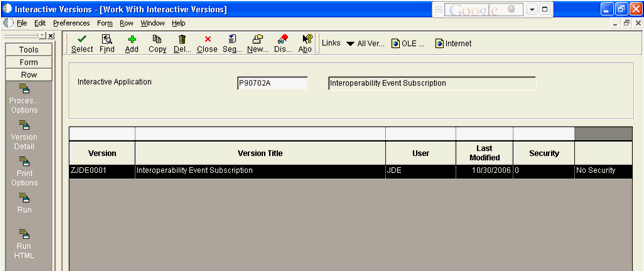
On Processing Options, edit the default values and click OK.
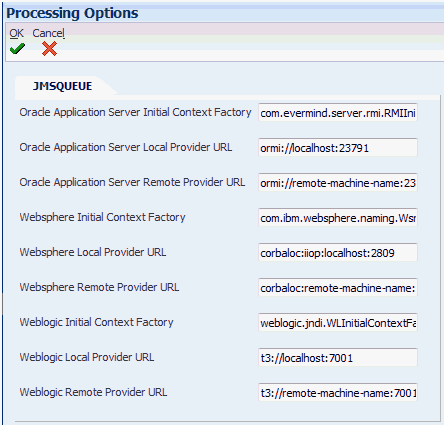 Note: The values for these processing options are set by using an EnterpriseOne application as described in the next section of this chapter in the section entitled: Using Event Subscribers Application to Add a Subscriber.
Note: The values for these processing options are set by using an EnterpriseOne application as described in the next section of this chapter in the section entitled: Using Event Subscribers Application to Add a Subscriber.