Assembling a Package that Contains Published Business Services
To assemble a Business Services package:
Navigate to the processing options for Package Assembly from to the Package and Deployment Tools menu by right-clicking the Package Assembly application (P9601), and selecting prompt for values.
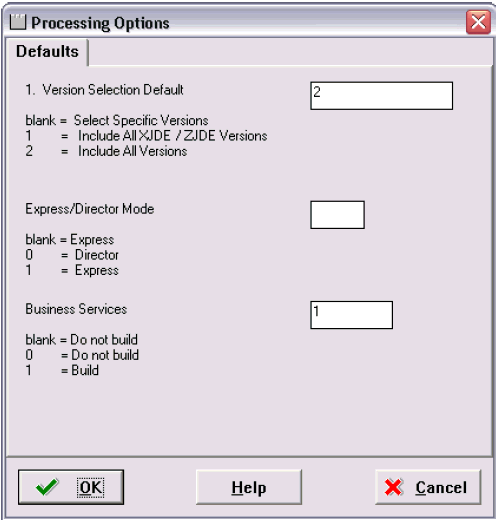
Set the processing option entitled Business Services to a value of 1.
Note:This processing option is blank by default.
Click OK.
See Also
To begin the assembly process, refer to the chapter entitled Assembling Packages in the JD Edwards EnterpriseOne Package Management Guide.
Building a Package with Published Business Services in the JD Edwards EnterpriseOne Package Management Guide.
Deploying the Package to the Business Services Server in the JD Edwards EnterpriseOne Package Management Guide.