Enter Data Source Information for Server Map
To enter information for the Server Map data source:
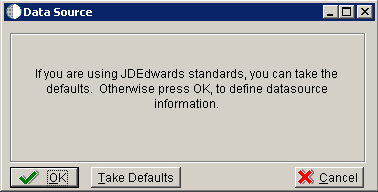
-
On Data Source, click the OK button to continue entering unique data source information, or click Take Defaults to select the default data. If you select the default data, you can skip to Entering Information.
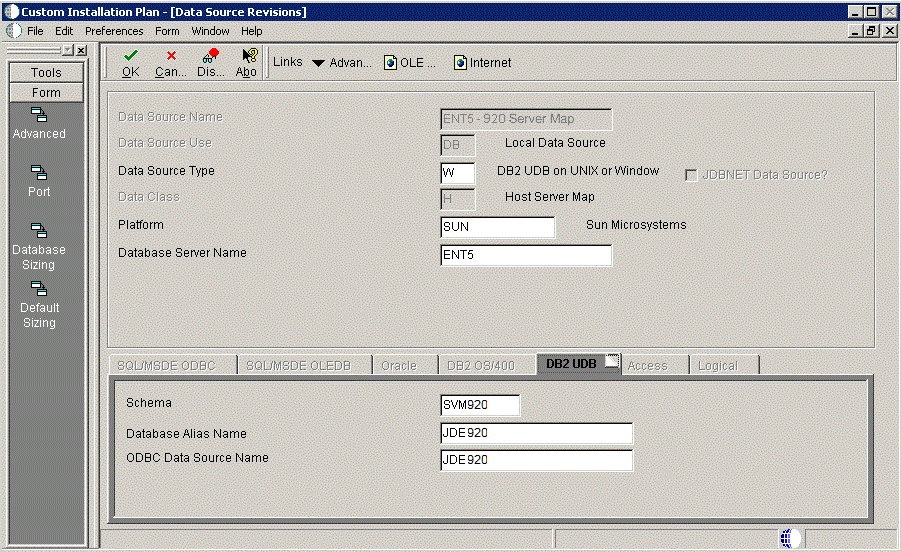
-
On Data Source Revisions, verify the accuracy of the Server Map data source.
-
Click the OK button.
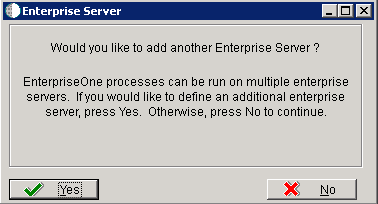
-
On the Would you like to add another Enterprise Server? dialog, click the Yes or No button.