Entering a Plan Description
To enter a plan description:
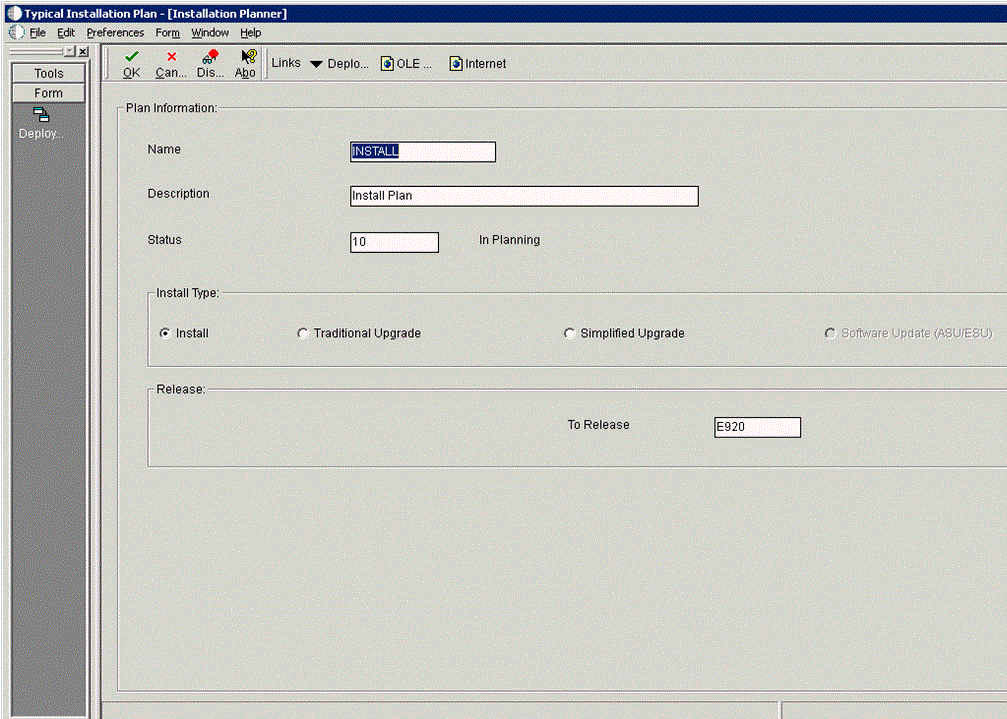
-
On Installation Planner, complete the following fields:
Field
Description
Name
Enter the name of the plan.
Description
Enter the description of the plan.
Status
Choose 10 (the default value).
Install Type
Click the Install radio button (the default value).
To Release
Verify that the release number is E920 (the default value).
Include Languages
This is an optional selection that is only available if you have a language installation image installed on the Deployment Server. Select the Yes button if you are installing an alternate language.
Note: If you prefer, you can install an alternate language after you complete your master plan. To do so, select the Language Only option on this form. For more information, refer to Chapter 15, "Creating a Language-Only Installation Plan"
-
Click the OK button.
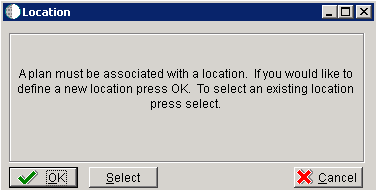
-
On the Location dialog, click the OK button.