Selecting an Environment Data Source Setup Option
Installer Planner prompts you to set up data sources for the environment you just configured.
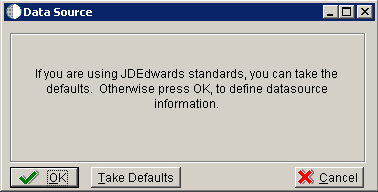
To select an environment data source setup option:
-
On Data Source, click the OK button to manually enter the data sources and continue with the following task, or click the Take Defaults button to accept the Release 9.2 default data sources.