Setting Up Environments
To set up environments:
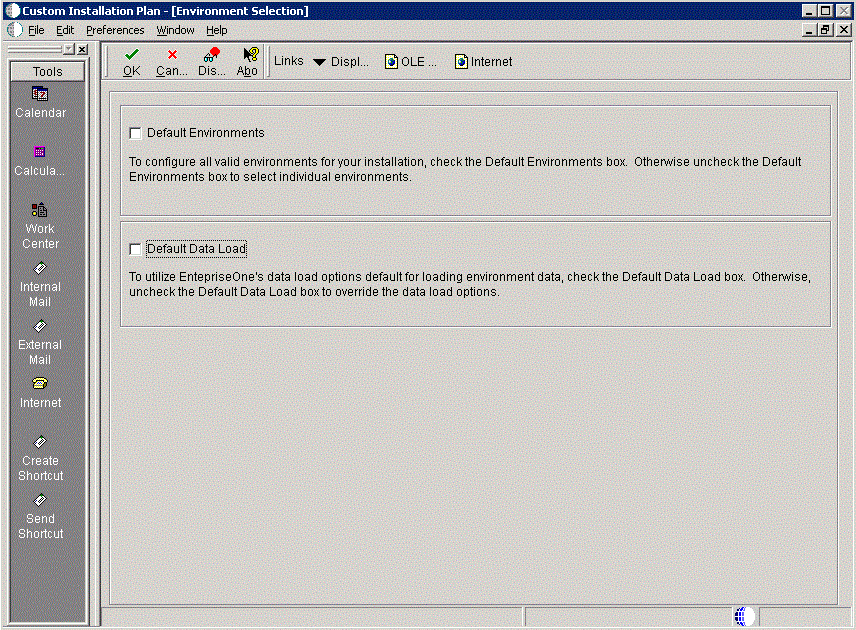
-
On Environment Selection, clear the options that you do not want to customize.
Note:Different parameters appear depending on the options that you chose at the beginning of the planning process.
-
Click the OK button.
Note:If you selected the default option, which is to include all parameters, skip to Working with Environment Data Sources.
Skip the tasks for those parameters that you did not clear. Otherwise, this section discusses these topics: