Specifying Plan Completion Processes
To specify plan completion processes:
-
Select the Completion tab.
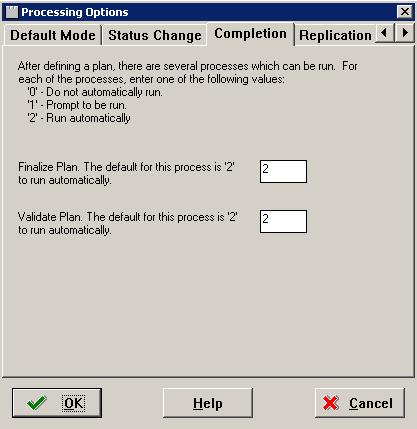
-
On the Completion tab, complete the fields using these values:
After defining the plan, the options on this tab specify which processes are run. one of the following values:
Value
Description
0
Do not run automatically.
1
Prompt to be run.
2
Run automatically.
-
Finalize Plan
Enter the default option 2 to run automatically.
-
Validate Plan
Enter the default option 2 to run automatically.
-