Specifying the Prompt Mode
To specify the prompt mode:
-
Select the Prompt Mode tab.
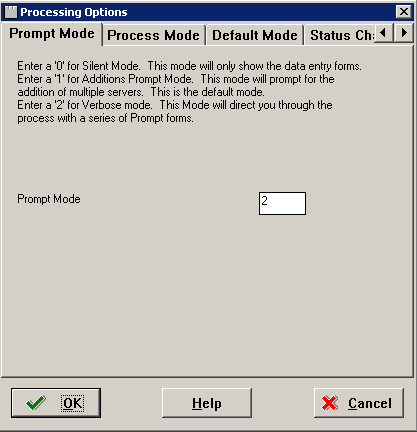
-
On the Prompt Mode tab, select a prompt mode:
Value
Model
Description
0
Silent
Installation Planner displays only the data entry forms.
1
Additions Prompt
Installation Planner prompts you to add servers.
2
Verbose
Installation Planner directs you through creating a plan with a series of prompting forms.