Starting Installation Planner
To start Installation Planner:
Log on to Release 9.2 as user JDE with the database password for user JDE.
Access the planner environment (JDEPLAN).
From the System Installation Tools menu (GH961), click Custom Installation Plan.
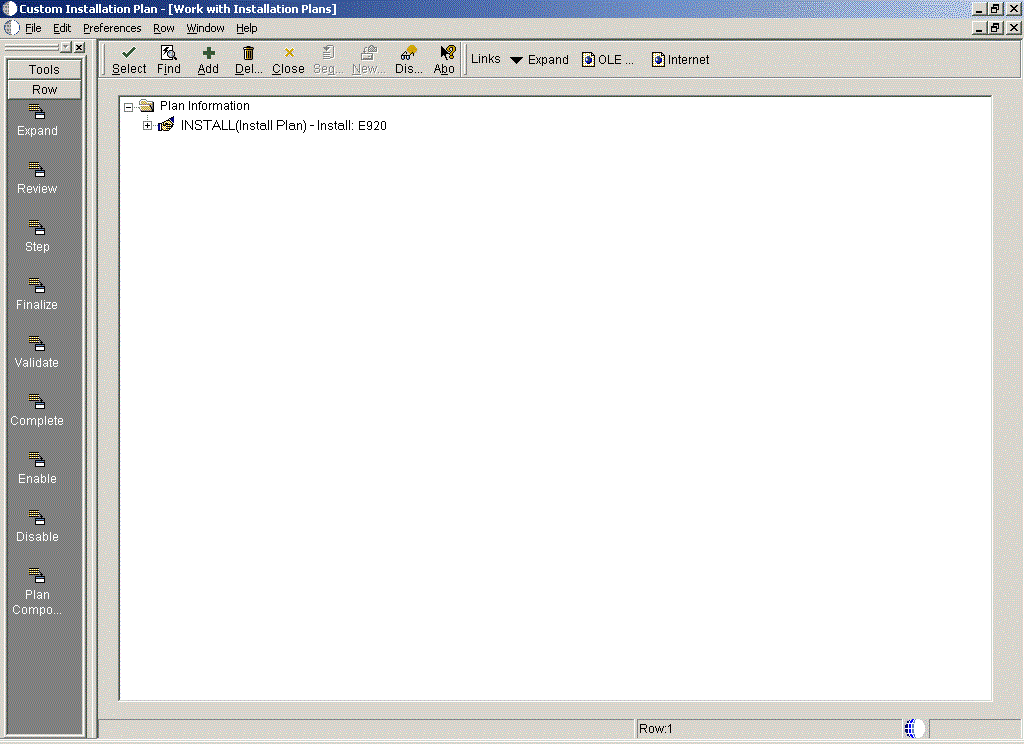
On Work with Installation Plans, click the Add button.
The Installation Planner form appears.