Technical Considerations for Applications Upgrade to a 64-bit version of 9.2
This section guides you through the technical considerations before upgrading to the 64-bit versions of JD Edwards EnterpriseOne Applications and Tools Releases or migrating from JD Edwards World to JD Edwards EnterpriseOne.
Note that 64-bit processing is implemented with Applications Release 9.2 and Tools Release 9.2.5. From Tools 9.2.6.1 only 64-bit is supported.
If you are starting with the 9.2 GA Applications Platform Pack CDs, you must use the Applications 9.2 GA Deployment Server CDs. Similarly, if you use One-Click or IBMi Code Current, the One-Click version must match the corresponding version of the Deployment Server CDs.
This section contains the considerations for the following migration paths:
- Upgrade from Xe / ERP8
- Upgrade from 8.9 / 8.10 / 8.11
- Upgrade from 8.12
- Upgrade from 9.0 / 9.1
This section also includes Spec Merge considerations for all From Releases.
After performing the applications upgrade as described in this guide, you must follow the instructions in these learning paths if applicable to your environment:
- Implementing 64-bit Processing with JD Edwards EnterpriseOne: This learning path guides you through the steps required to update your existing JD Edwards EnterpriseOne 9.2 32-bit installation to Tools Release 9.2.6 or later with 64-bit processing.
- Implementing 64-bit Processing with a 32-bit Deployment Server in JD Edwards
EnterpriseOne: This learning path guides you through the steps required to update
your existing JD Edwards EnterpriseOne 32-bit installation to Tools Release 9.2.5 or
later and implement 64-bit processing with a 32-bit Deployment Server.Note: The process described in the above learning path only applies through EnterpriseOne Tools Release 9.2.5.x. Beginning with Tools Release 9.2.6, a 32-bit Deployment Server is no longer supported.
JD Edwards EnterpriseOne One-Click Provisioning is only available on these platform and database combinations, for both Oracle Cloud Infrastructure and on-premises:
- Oracle Linux with Oracle database
- Microsoft Windows with Oracle database
- Microsoft Windows with SQL Server database
The equivalent installation for IBM i is IBM i Code Current. For other platforms or databases, you must use the 9.2 GA CDs followed by the upgrade and the migration to 64-bit. See details for each from release below.
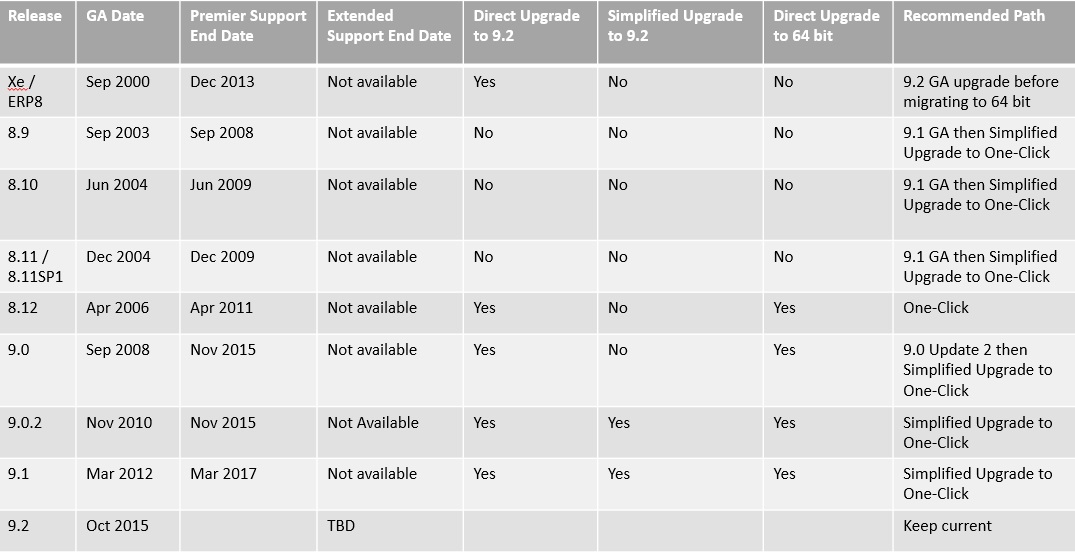
Note that if you have to start with the 9.2 GA Install CDs, you must use the 9.2 GA Deployment Server CDs. Similarly, with One-Click and IBM i Code Current, the Deployment Server CDs must match the version of One-Click and IBM i Code Current.
Review the Upgrade Advisor: JD Edwards (JDE) EnterpriseOne 9.2 (Doc ID 2320843.2) which contains the latest advice from My Oracle Support.