Uninstalling the Platform Pack
You should always use the JD Edwards EnterpriseOne OUI-based installation program to remove JD Edwards EnterpriseOne. If you manually remove the software, the uninstallation cannot be guaranteed to be complete and, as a result, subsequent reinstallation of JD Edwards EnterpriseOne may be hindered.
When you first ran the Platform Pack installer, to complete the
installation you ran the addacct.sh script to lock down permissions to
this directory:
/u01/jdedwardsppack/e920
Prior to rerunning the Platform Pack installer for any purpose, you must
run the installer_chmod.sh script to unlock and change permissions to
allow the installer to execute. On the machine which you initially installed the
Platform Pack:
Sign on as the root user.
Change directory to the location of the Platform Pack installer. For example:
cd /u01/jdedwardsppack/e920_1/SharedScriptsRun the
installer_chmod.shscript to change permissions so the Platform Pack installer can be re-run:. ./installer_chmod.sh
It is also very important you drop your DB2 for Linux, Windows, and UNIX
databases prior to running the uninstaller, as specified in the warning in the section
entitled: Dropping
Databases. If you do not do this you will lose the drop.sh
script that was delivered in the installation, because it will be removed by the
uninstaller.
On the machine which you initially installed the Platform Pack:
Locate and execute the
runInstallfile under the/installsubdirectory. Typically the directory structure of the extracted install image is similar to that shown below: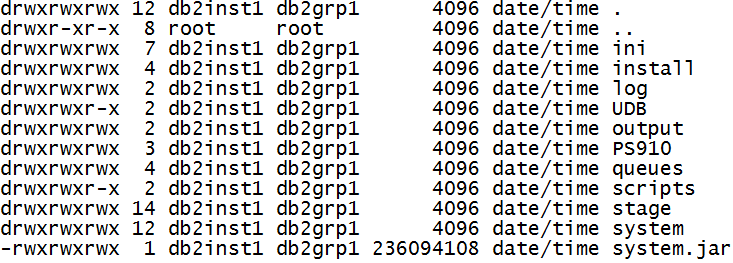 Note:
Note:The byte counts in this example will likely not match those of your unzipped files.
Caution:You must sign on as the DB2 for Linux, UNIX, and Windows database instance owner in order to run the
runInstallfile. You cannot run a OUI installer as root.The installer requires that you are signed on as the DB2 for Linux, UNIX, and Windows database database user, even if you are only installing the Logic portion of the Platform Pack. You must install the DB2 for Linux, UNIX, and Windows database database client software and sign on as the owner of that install when running the Platform Pack. The Installer uses information about this account to configure the
enterpriseone.sh. If you sign on as any other user, you will see errors during the install and will need to manually configure the database variables inenterpriseone.sh.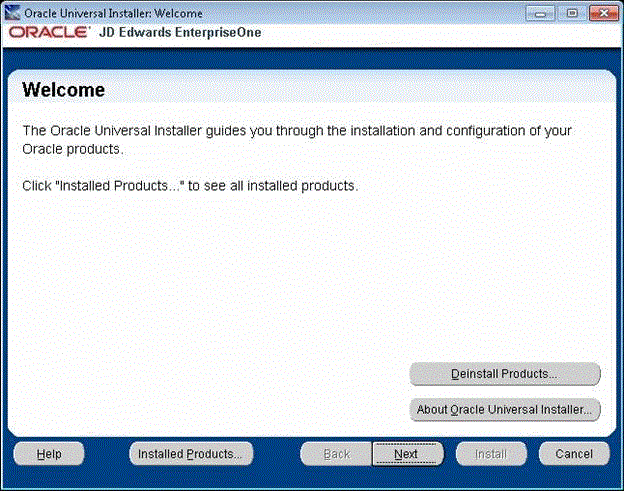
On Oracle Universal Installer, Welcome, click the Deinstall Products… button.
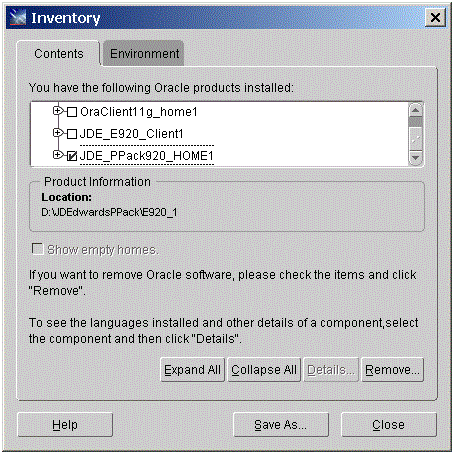
Turn on the check box next to the Oracle Home for the Platform Pack and expand the node to show all installed components. For example, the Oracle Home might be named JDE_PPack920_HOME1.
Note:At this step, you should select only the Oracle Home that is associated with this particular OUI. That is, the Oracle Home name that you select on this screen should match the Oracle Home name that you selected from Start > Programs.
Click the Remove… button.
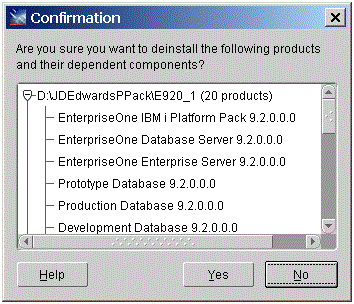
On Confirmation, verify that you want to uninstall the listed components and their dependent components and if so, select the Yes button.
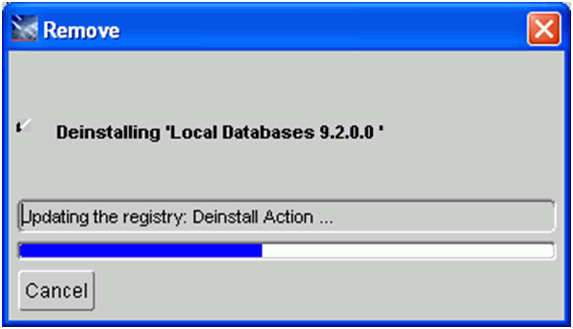
The Remove dialog indicates the progress of the uninstall action.
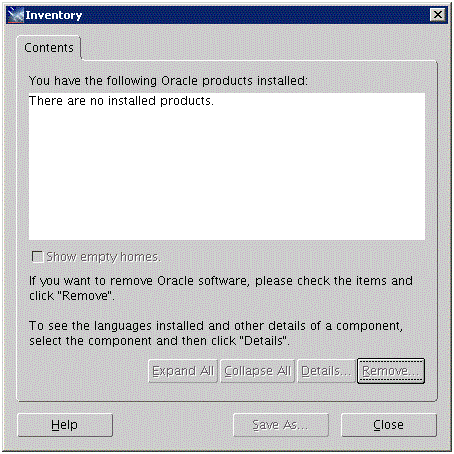
When the uninstallation process complete, the Inventory is shown again. The products you selected for uninstallation should no longer be displayed in the inventory.
Select the Close button.
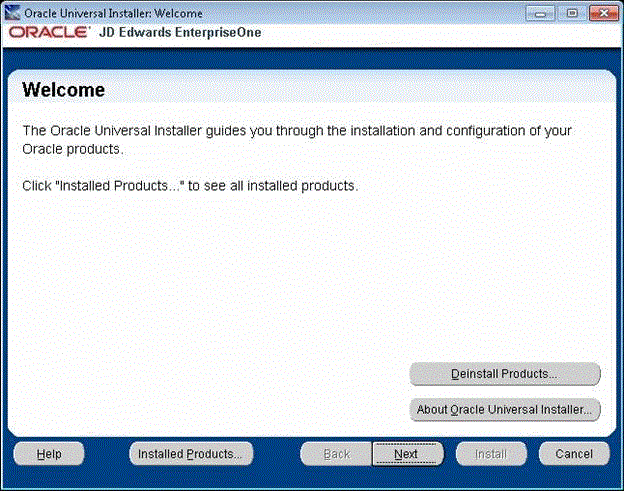
You are returned to the Oracle Universal Installer: Welcome screen.
On Oracle Universal Installer: Welcome, select the Cancel button to exit the Oracle Universal Installer.
Verify that the installation directory (Oracle Home) has been deleted. If it still exists, you can delete it.