Using the OUI Installer to Uninstall JD Edwards EnterpriseOne from the Deployment Server
You can use the OUI installer to uninstall JD Edwards EnterpriseOne from the Deployment Server. To uninstall the local database, depending on your local database type, refer to the preceding sections of this guide entitled: Uninstalling the Local OEE from the Deployment Server.
To use the OUI installer to uninstall JD Edwards EnterpriseOne from the Deployment Server:
Log on to the Deployment Server as a user with Administrator rights.
Caution:Ensure that the Administrator account name that you use does not contain any special characters.
If JD Edwards EnterpriseOne is running on the Deployment Server, stop it.
Use Task Manager to verify these processes are stopped:
activConsole.exejdenet_n.exejava.exe
If any of these processes are running, either wait for them to finish or kill them via Task Manager.
Go to Start > All Programs > Oracle - JDE_DEP920_Home > Oracle Installation Products > Universal Installer.
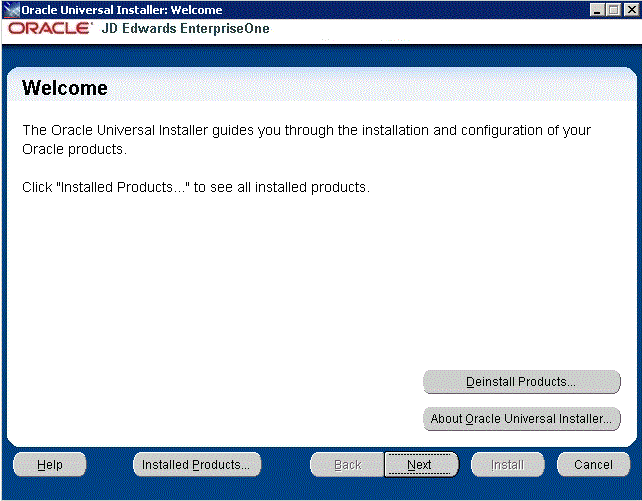
On Oracle Universal Installer: Welcome, select the Deinstall Products ... button.
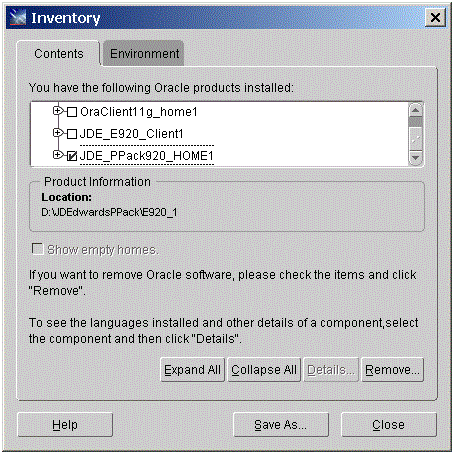
On Inventory, with the Contents tab select, put a check mark next to the Oracle Homes for the Deployment Server Home.
For example, if you followed recommendation in this guide the Oracle Home for your Deployment Server is:
JDE_DEP920_HOME
Select the Remove button.
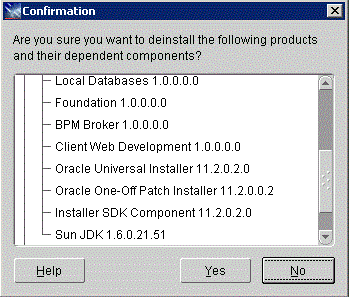
On Confirmation, verify that you want to uninstall the listed components and their dependent components and if so, select the Yes button.
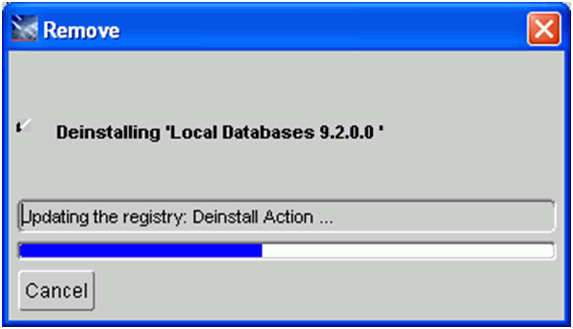
The Remove dialog indicates the progress of the uninstall action.
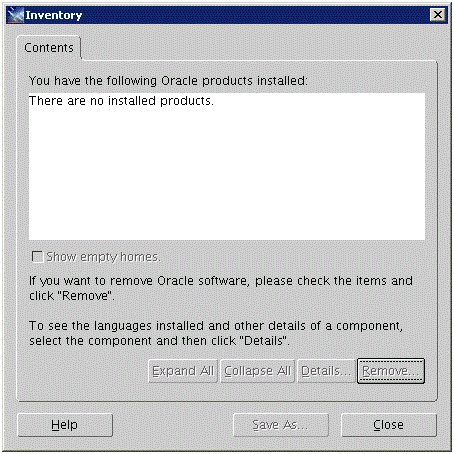
When the uninstallation process completes, the Inventory is shown again. The products you selected for uninstallation should no longer be displayed in the inventory.
Select the Close button.
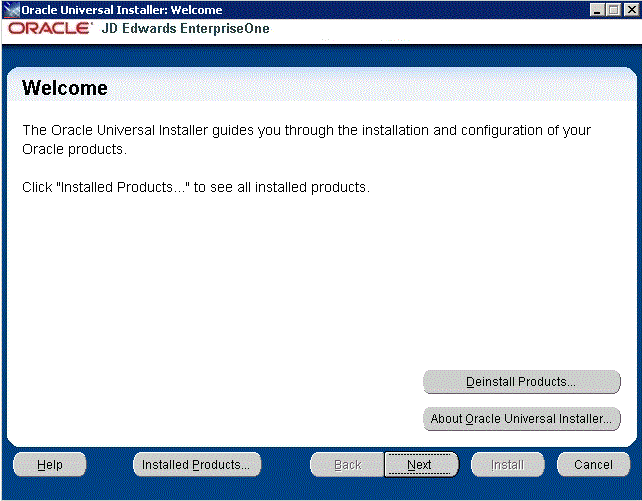
You are returned to the Oracle Universal Installer: Welcome screen.
On Oracle Universal Installer: Welcome, select the Cancel button to exit the Oracle Universal Installer.