Adding a Remote Location
To add remote location:
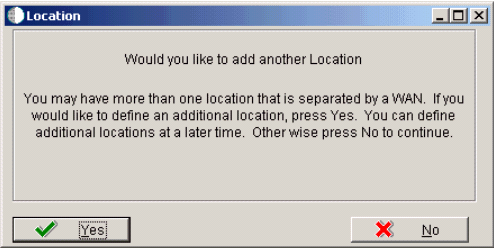
Release 9.2 asks if you want to add another (remote) location.
On Location, choose one of the following options:
Click the Yes button to add a remote location.
Repeat all processes for adding a location starting with Entering Location Information. Refer to the Creating a Remote Installation Plan task in the Installation Planner Utilities section for information about adding remote locations to your plan.
Click the No button to conclude the Installation Plan setup.
Continue with Finalizing the Installation Plan task.