Checking Modification and Merge Flags
This task ensures that your modifications are carried forward to the new release. Before you upgrade, perform the steps to review or set the modification flags on the Object Librarian records for all modified objects.
To check modification and merge flags:
Logon to the Development Client or to the deployment environment on the Deployment Server.
On the menu (GH9611), select Specification Merge Selection.
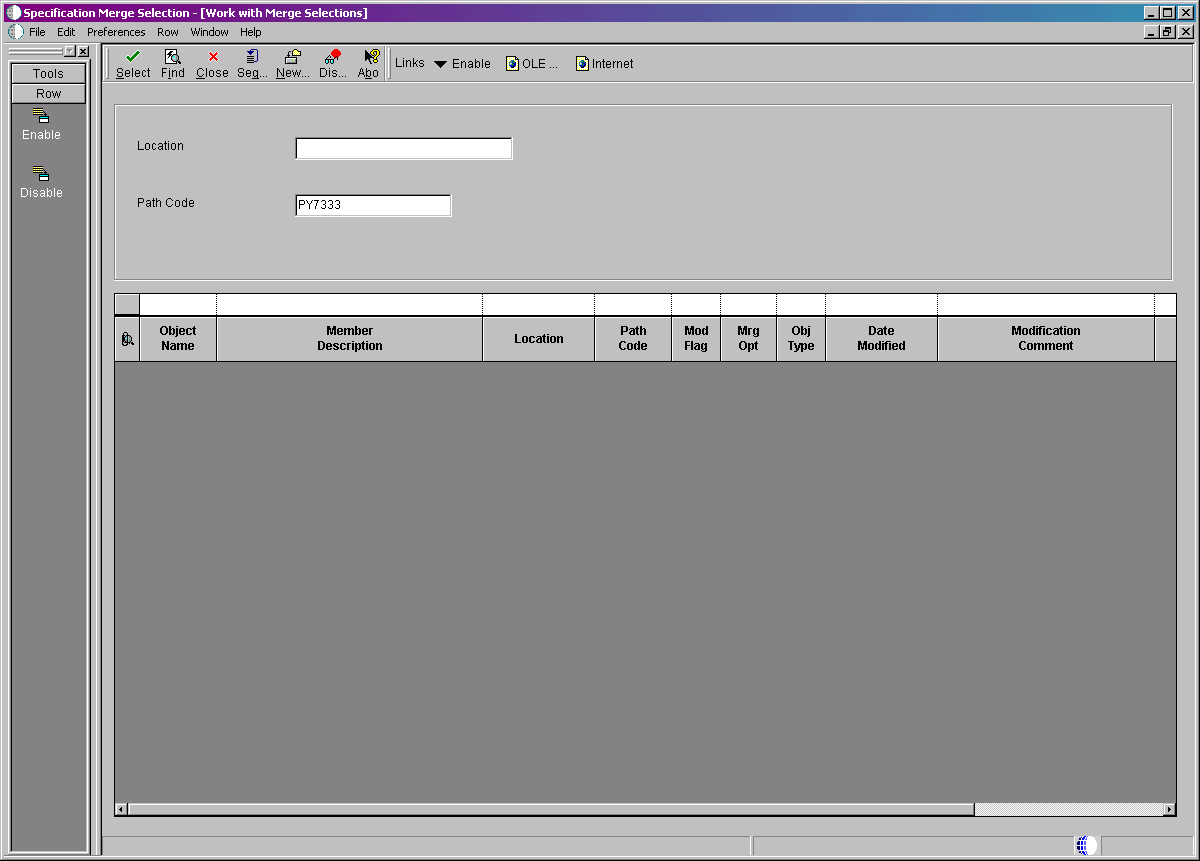
On the Specification Merge Selection form, complete these fields:
Location
Enter the name of the Deployment Server that is the check-in location for this pathcode.
Path Code
Enter the name of the associated pathcode (prototype or development).
On the QBE line, enter C in the Mod Flag field to list the changed objects, and then click Find.
Set the MrgOpt field to 1 for all objects except those you do not want to merge; use Enable to carry changed objects and use Disable to not carry changed objects.
When you finish reviewing or modifying the records, click Close.
Caution: To verify the accuracy of included modifications, additional queries are strongly recommended to avoid missing any modified objects. For example, verify that the system code of the objects is 55 to 59.