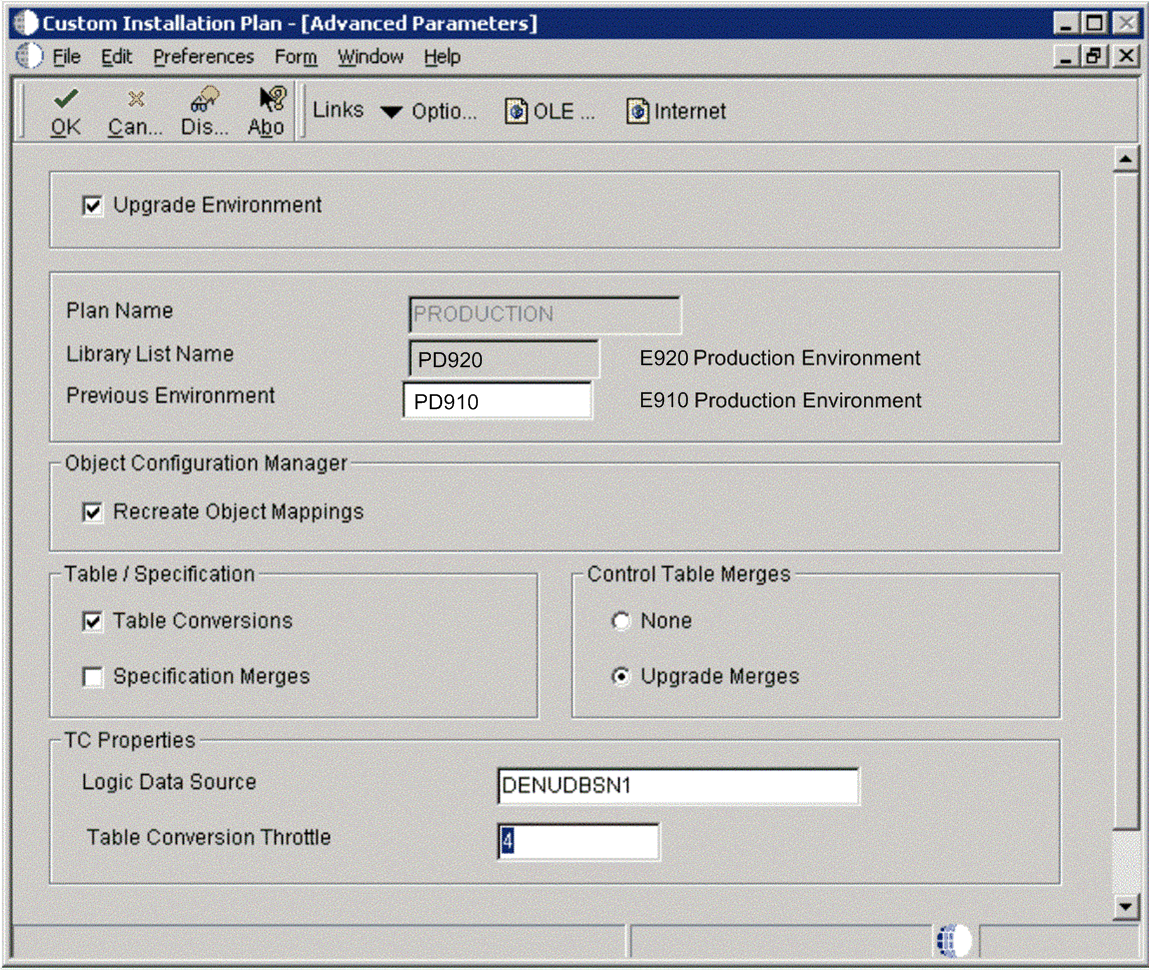Select Enterprise Server and Maximum Jobs On Select Environments - Advanced Exit
After selecting an environment on Select Environments, select Advanced on the Form menu
to access Advanced Parameters. Select the logic data source for the Enterprise Server
where table conversions will be run for that environment. If you do not follow these
steps, Installation Planner will select a default Enterprise Server. The port number is
specified in the Deployment Server JDE.INI. Also on
Advanced Parameters, you can override the maximum jobs for the default job queue on the
Enterprise Server.