Selecting an Environment
The Select Environment form appears.
Note:
Environments prefixed with Jxx are required for the HTML Web Server.
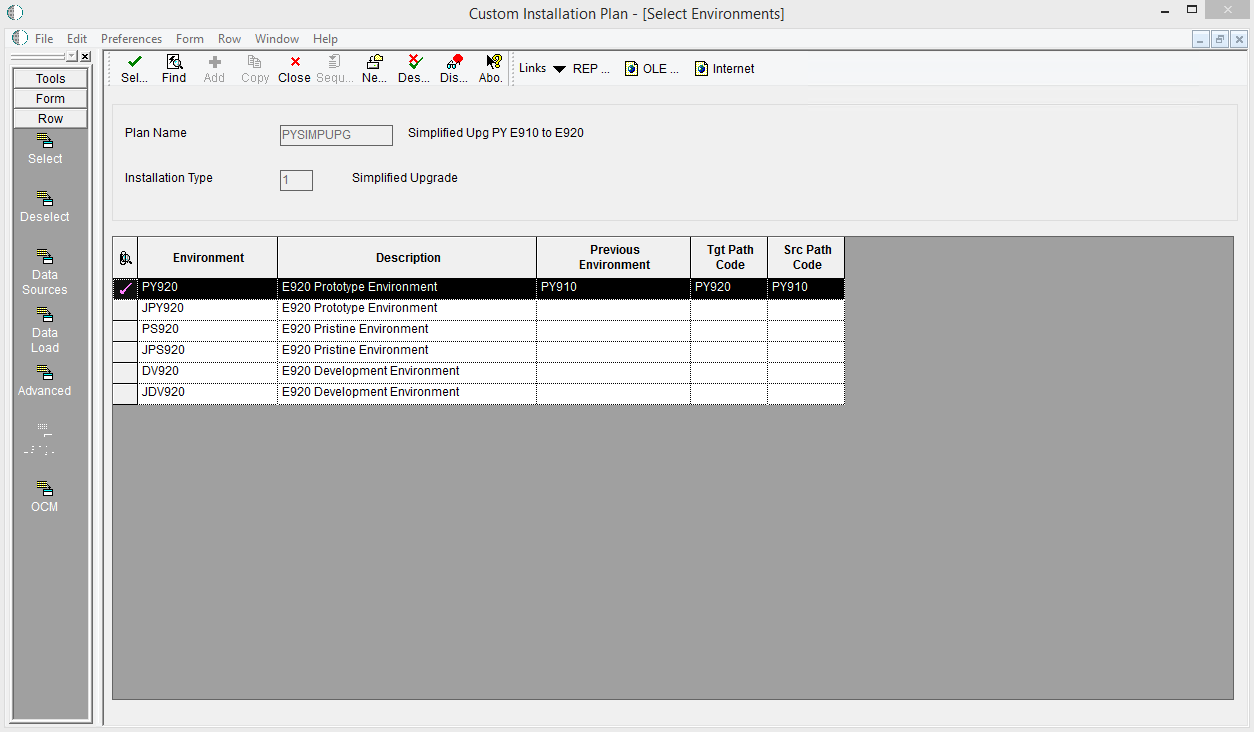
On Select Environments, double-click the environment that you want to define.
To set up multiple environments, choose and define them one at a time. Release 9.2 returns to this screen after the following tasks are completed.
Click the Close button to exit the Select Environments screen.