Selecting Languages (optional)
To select languages:
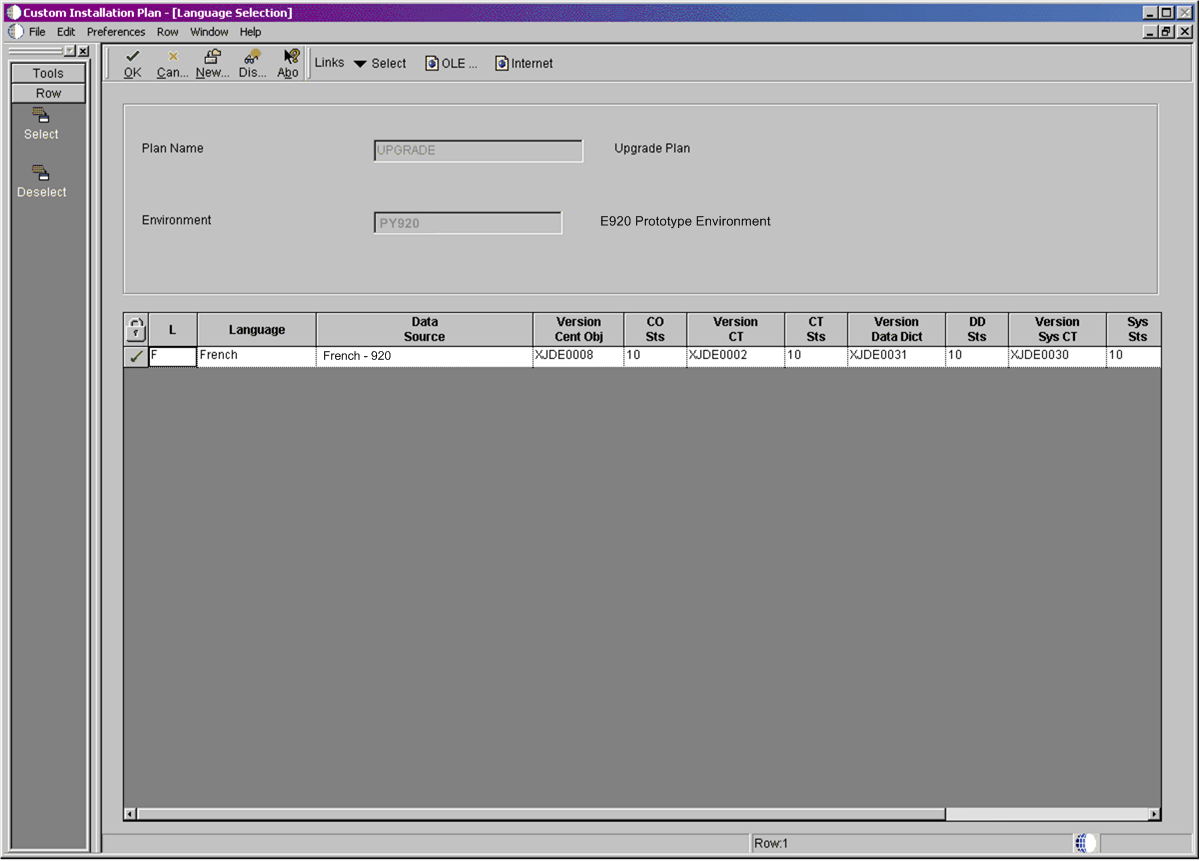
On Language Selection, to set up a language for the selected environment, choose the appropriate language.
From the Row menu, click the Select button.
Repeat the above steps until all your languages have been selected.
Click the OK button.
Note:Customization Considerations. If you have customizations that you do not want to merge, you can prevent individual conversions and merges from running by changing their status or deleting the appropriate records from the plan before you run the Installation Workbench.