Understanding Table Format Verification
The best way to verify table formats is to run R9698711 (version XJDE0001). Audit results of TC Workbench to make sure all tables in correct format. Change Environment name to your upgraded environment.. This UBE lists all of the tables that differ from the specifications.
Before You Begin
Before you run the report, you should add Data Selection with these values:
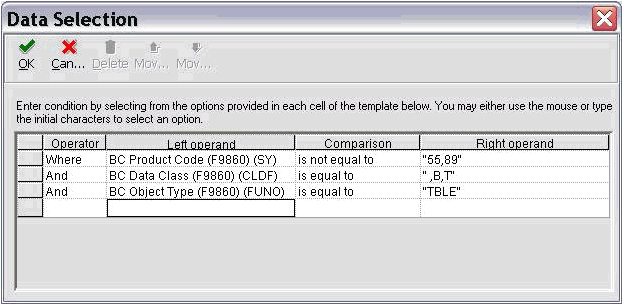
Operator |
Left operand |
Comparison |
Right Operand |
|---|---|---|---|
Where |
BC Product Code (F9860) (SY) |
is not equal to |
"55,89" |
And |
BC Data Class (F9860) (CLDF) |
is equal to |
" ,B,T" where the first value is a space character that specifies blank, B specifies Business Data, and T specifies Control Tables. |
And |
BC Object Type (F9860) (FUNO) |
is equal to |
"TBLE" |
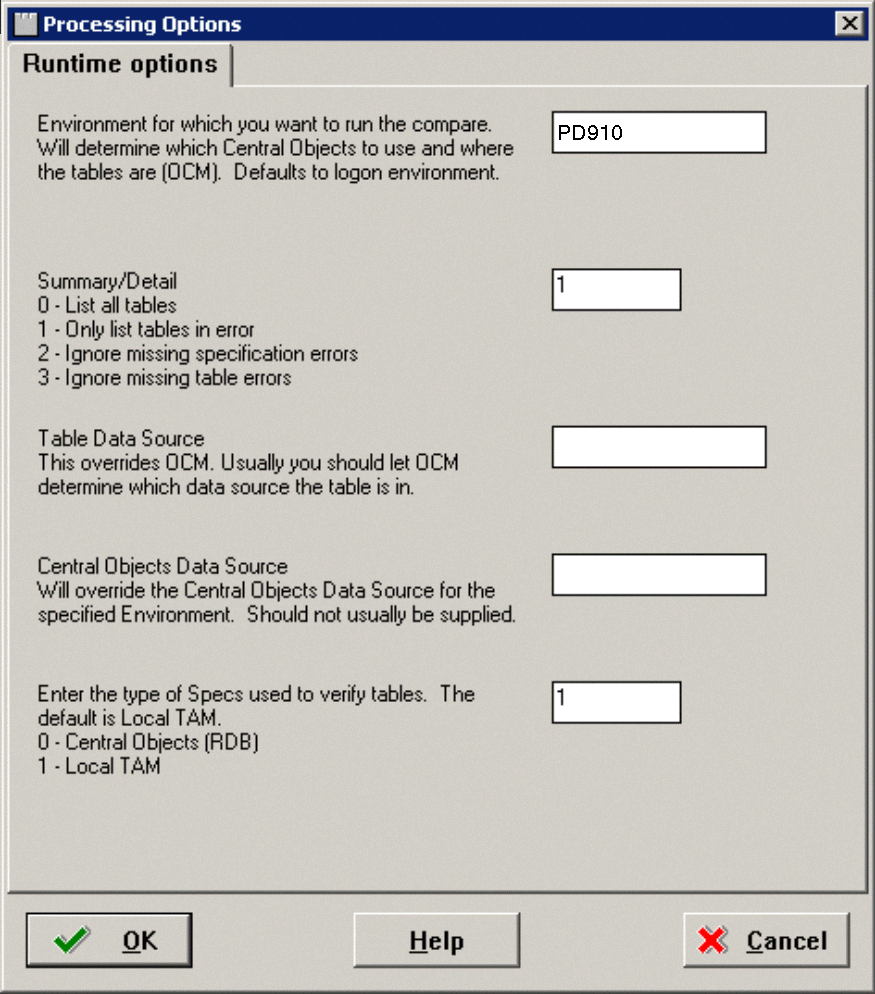
Or, look in the table conversion logs that are created in the pathcode printqueue directory. Review the table conversion logs, JDE.LOG and JDEDEBUG.LOG, to make sure the table conversion program finished successfully. The table conversion log states Completed Successful or Completed with Errors.
If the table conversion finishes with errors, review the entire table conversion log for specific error messages, and then review the JDE.LOG and JDEDEBUG.LOG for more specific messages about the failure.
If the table conversion log states that the table conversion finished successfully, review the table being converted in the data source that it is mapped to for the new release. The following task shows what to verify for each table being converted.