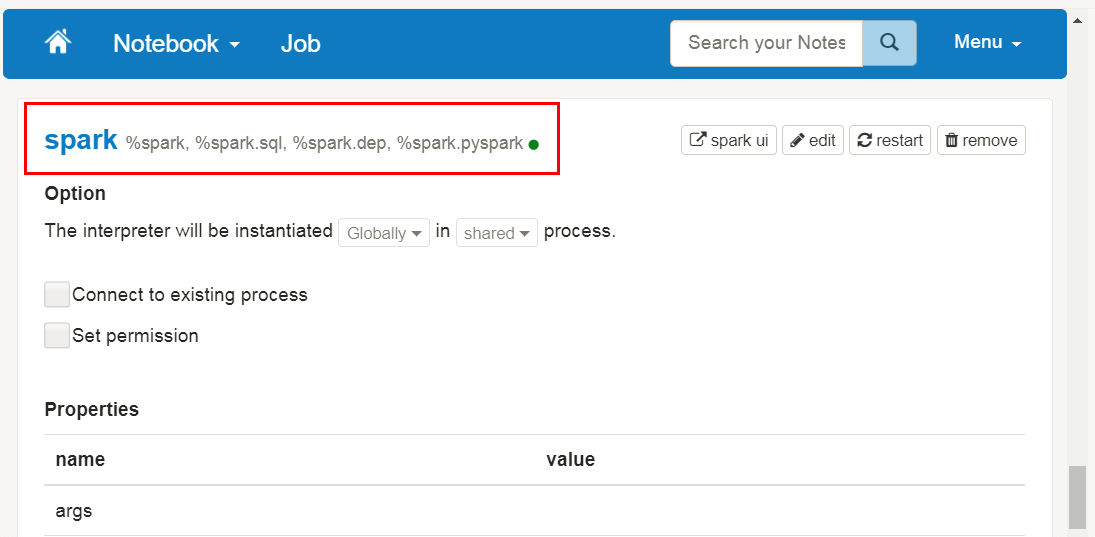7.10 Manage Notebook Interpreters Settings
You can configure interpreters for running notes in the Notebook section of the Oracle Big Data Manager console.
Interpreters are bindings for how code should be interpreted and where it should be submitted for execution. The Zeppelin interpreter allows any language and data processing back end to be plugged into Zeppelin. Oracle Big Data Manager supports the following interpreters:
-
JDBC
-
Markdown language (md)
-
Python
-
Unix shell (sh)
-
Spark
To configure interpreters: