Get Help
There are several ways to learn more about Oracle Cloud Success Navigator for OCI, get support, and interact with Oracle and other users.
Get Help in Success Navigator
Success Navigator provides various options from the ![]() help menu at the top right of the application. The help menu offers consolidated access to documentation, release notes, support channels, and feedback options. From the menu, you can access documentation and release notes, submit feedback about Success Navigator, participate in the Success Navigator Cloud Customer Connect community, and submit new ideas for platform enhancements.
help menu at the top right of the application. The help menu offers consolidated access to documentation, release notes, support channels, and feedback options. From the menu, you can access documentation and release notes, submit feedback about Success Navigator, participate in the Success Navigator Cloud Customer Connect community, and submit new ideas for platform enhancements.
Use the search feature to find content related to Success Navigator. The search covers resources available within the help menu—including documentation and support options—but does not search the application itself.
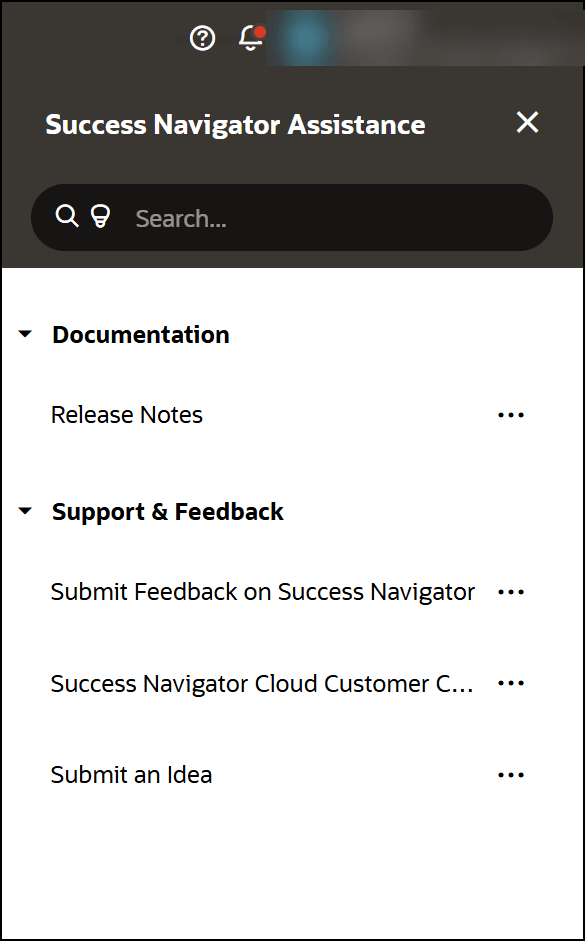
Read the Documentation
Success Navigator includes a detailed User Guide to help you understand how to use the application along with Release Notes to acquaint you with new features and functionality.
Share Your Feedback
We welcome your feedback about Success Navigator and encourage you to:
- Submit a survey about your experience from time to time. To submit feedback, open the help menu and select Submit Feedback on Success Navigator.
- Share your thoughts on how we can improve Success Navigator. Select Submit an Idea to make enhancement requests in the Idea Lab for Success Navigator. In the Idea Lab, you can search for and review ideas already submitted by other users. You can interact with ideas to show your support by voting on the idea, adding comments, bookmarking the idea, and more.
Join Our Community
Access Cloud Customer Connect from the help menu (Success Navigator Cloud Customer Connect) to get information from industry experts at Oracle and in the partner community. You can join forums to connect with other customers, post questions, suggest ideas for product enhancements, and watch events.