Account Portfolio
The Account Portfolio page allows users to manage multiple organizations and their associated accounts from a single location. The Account Portfolio Dashboard provides a summary of users organizations, accounts, programs, projects, and roadmaps—making it simple to view and access all relevant information in one place.
The Account Portfolio displays the summarized data across organizations, including the total number of organizations, accounts, programs, and projects you are part of.
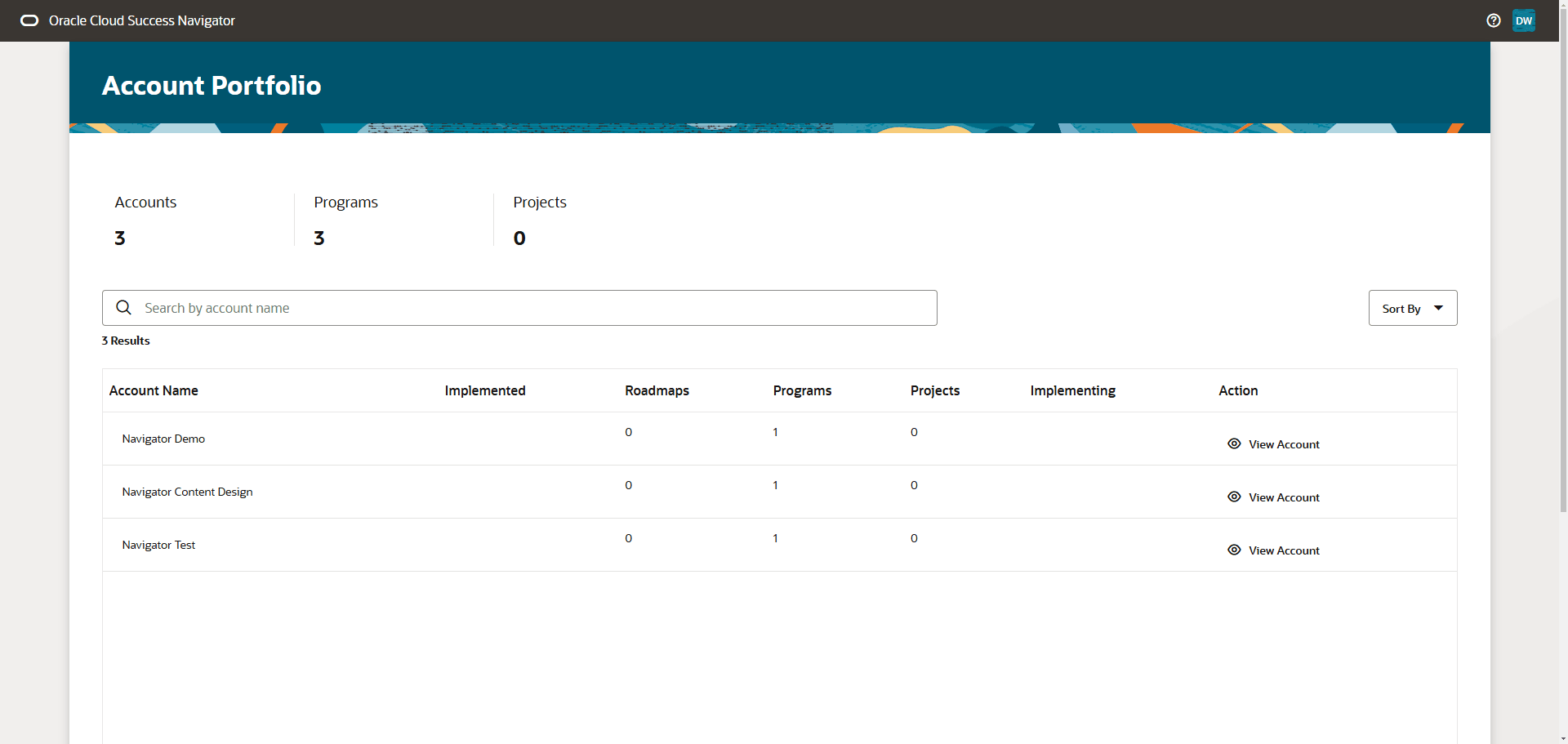
You can take the following actions on the Account Portfolio page:
- Use the search to find specific customers.
- Use Sort By to sort the accounts list by Account Name, Roadmaps, Programs, and Projects.
- Click View Account to access an account's home page.
Access the Account Portfolio
The Account Portfolio appears whenever users with more than one account log in. You can return to Account Portfolio and switch between selected accounts anywhere in the application.
- To return to the Account Portfolio, select Portfolio Dashboard in the upper-right.
- To switch accounts, select an account from the list next to Portfolio Dashboard in the upper-right.