Partner Management
Partner Management allows you to add and manage implementation partners,
making only your selected partners available when creating programs and
projects.
Note:
You can also set up the partner when creating or editing a program.To add the partner to the list:
- Select your profile on the home page.
- Select Partner Management under My Organization.
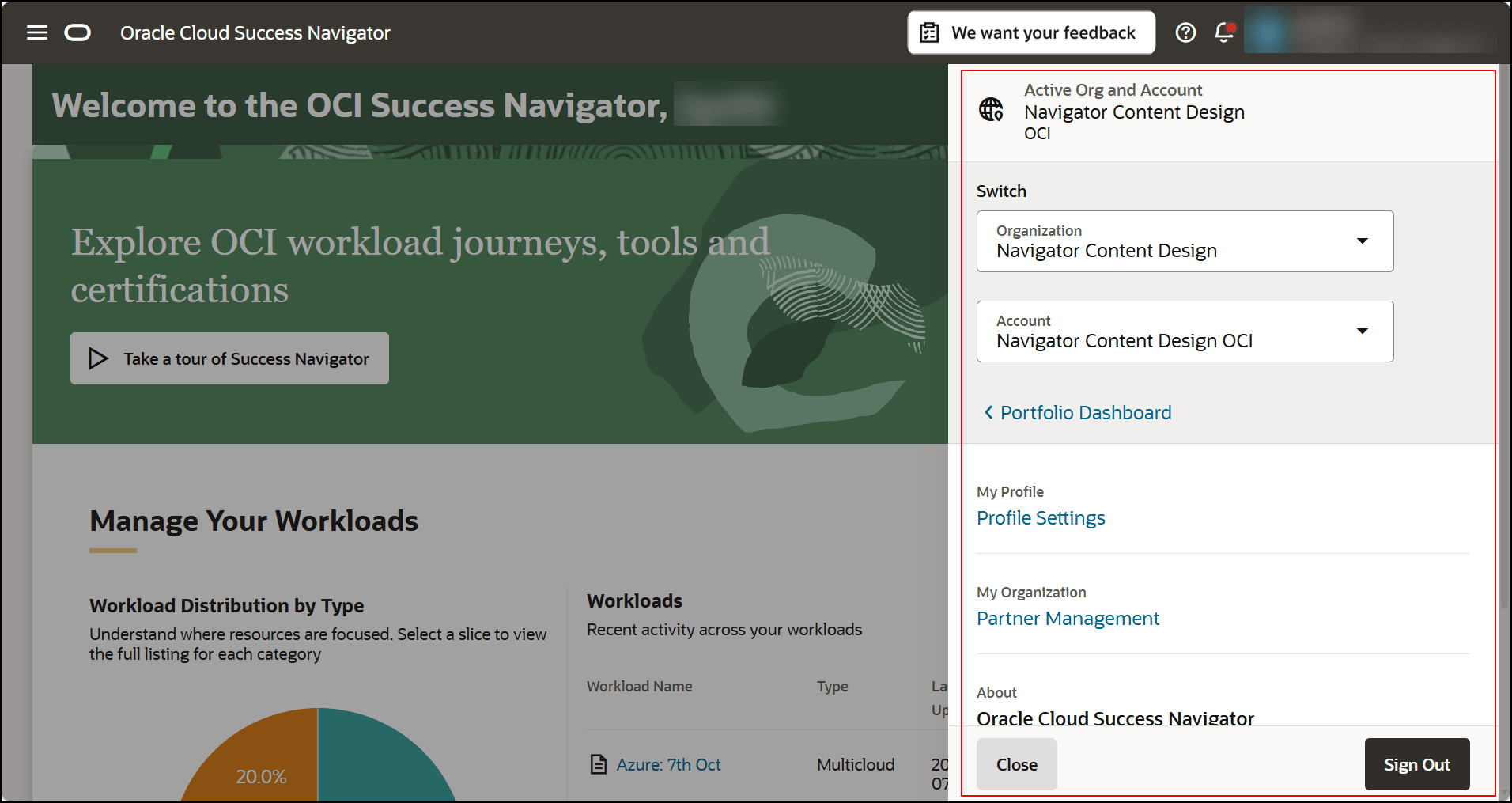
- Select Add Partner.

- Search for the required partner and select Add. The selected partner will
then be added to the list.
