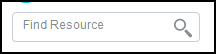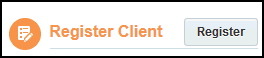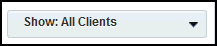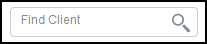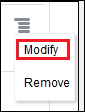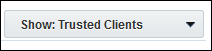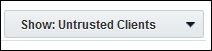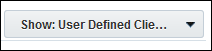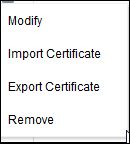Exploring the OAuth Administration Page in My Services
The OAuth Administration page in My Services helps Oracle Cloud account administrators and customers buying Oracle Cloud services to configure OAuth clients and resources. You can register new OAuth clients and resources, grant/revoke API access, and manage the settings of resources and clients
What You Can Do from the OAuth Administration Page
| Tool | Description |
|---|---|
|
|
Register a new OAuth resource. |
|
|
Register resources by importing data from a file. |
|
|
Enter the name of a resource (or a part of the name), and then search for OAuth resources. |
|
|
Register a new OAuth client. |
|
|
Show all registered OAuth clients. |
|
|
Enter the name of a client (or a part of the name), and then search for OAuth clients. |
|
|
Create a key pair for the OAuth client certificate. |
|
|
Download OAuth client certificates. |
What You Can See from the OAuth Administration Page
The OAuth Administration page displays the following information:
| Field | Description |
|---|---|
|
|
Register a new OAuth resource. |
|
|
Register resources by importing data from a file. |
|
|
View the various options to edit an existing OAuth resource:
|
|
|
Enter the name of a resource (or a part of the name), and then search for OAuth resources. |
|
|
Register a new OAuth client. |
|
|
Show all registered OAuth clients. |
|
|
Show all OAuth clients that are trusted. |
|
|
Show all OAuth clients that are untrusted. |
|
|
Show all OAuth clients that are user-defined |
|
|
Show all OAuth Clients that are created by the infrastructure. |
|
|
Enter the name of a client (or a part of the name), and then search for OAuth clients. |
|
|
Shows the secret of the OAuth client. |
|
|
View the various options to edit an existing OAuth client:
|
|
|
Create a key pair for the OAuth client certificate. |
|
|
View a list of the various client certificate that you can download. Select the appropriate option to save the certificate locally. |