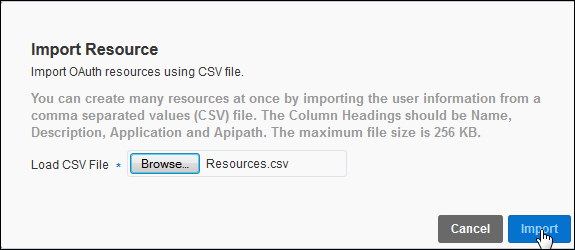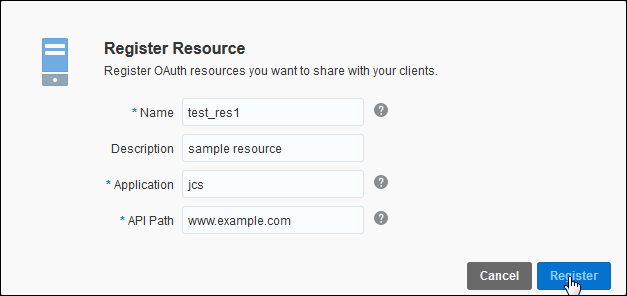Registering New Resources in Oracle Cloud
From the OAuth Administration page, you can register a new resource in Oracle Cloud. A resource is a protected service in Oracle Cloud. When you register a new resource, you define some parameters and these parameters are used in authorizing the client request to those services,
To register new resources in Oracle Cloud using the UI:
Populating the Audience Attribute for the New OAuth Resource:
When a resource is registered with OAuth, information about the API path is stored in the Audience attribute for the resource. When a client application requests an access token to access a protected service, OAuth uses this audience information to validate the API information provided in the access token request.