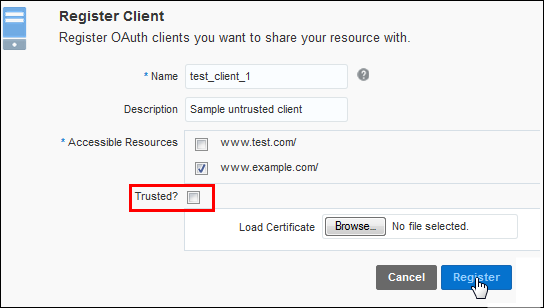Registering an Untrusted OAuth Client
To register a new client, from My Service, go to the OAuth Administration page, and then to the Register Client section.
To learn more about the different fields in a client profile for an OAuth client, see Registering Client Information in OAuth.
A portion of the client profile for the untrusted client previously registered is in the following example. The isTrusted flag has a value of FALSE.
<tenant>dom1</tenant>
<name>test_client_1</name>
<description>Sample untrusted client</description>
<isDisabled>false</isDisabled>
<appId>948bb730-a101-43b9-9497-d3ca33eb8d7f</appId>
<appSecret>948bb730-a101-43b9-9497-d3ca33eb8d7f</appSecret>
<clientType>CONFIDENTIAL_CLIENT</clientType>
<clientMetadata>
<isTrusted>FALSE</isTrusted>
<isTenantManaged>true</isTenantManaged>
</clientMetadata>
<activityData> <createdOn>06/05/2015 02:23:18 </createdOn> </activityData>
<audiences>http://www.example.com</audiences>