1 Getting Started
About Storage Software Appliance – Cloud Distribution
Oracle Cloud Infrastructure Storage Software Appliance is a cloud storage gateway that you can use to access your storage service instance in the cloud over the NFSv4 protocol. The appliance can be deployed in Oracle Cloud.
-
The on-premises deployment of the appliance enables applications running in your data center to easily store and access data in your storage service instance in the cloud.
-
With Oracle Cloud Infrastructure Storage Software Appliance– Cloud Distribution, the appliance is provisioned on an Oracle Cloud Infrastructure Compute Classic instance and plays the role of a file server in the cloud. It provides shared, infinitely scalable, low-cost, and reliable file storage capacity for your Oracle Cloud Infrastructure Compute Classic instances running Oracle Linux. Applications running on multiple Oracle Linux instances of Oracle Cloud Infrastructure Compute Classic can access shared file storage by using the NFSv4 protocol. You pay only for the storage space that your applications use, and the capacity expands automatically as your applications write data. To learn more about the features, see Features of the Appliance and watch this short video.
Note that, within Oracle Cloud Infrastructure Compute Classic, you can provide storage capacity for your instances by attaching block storage volumes. But storage volumes can’t be shared because a volume can be attached to only one Oracle Cloud Infrastructure Compute Classic. Besides, there's a limit to the number and the size of the storage volumes that you can attach to each Oracle Cloud Infrastructure Compute Classic instance.
What can I use Oracle Cloud Infrastructure Storage Software Appliance– Cloud Distribution for?
- The appliance supports NFSv4 in asynchronous mode and POSIX Sync mode. The POSIX Sync mode is enabled in the appliance by default.
In the asynchronous mode, there is scope for data loss in the event of a sudden server failure. Avoid using the appliance for workloads and use cases that require synchronous write behavior.
- The appliance is ideal for backup and archive use cases that require the replication of infrequently accessed data to cloud containers. (Not available on Oracle Cloud at Customer)
- Carefully consider use cases that involve frequent changes to existing files. Each time a file is modified and closed, the appliance creates a new version of the file, which is then uploaded to the container in your service instance, replacing the previous version. The appliance will be less efficient and may not perform optimally for this type of workload.
-
Don't run applications and executables directly from the appliance mount points, particularly if the appliance cache is not large enough for all the files that the applications will access. Applications typically create temporary files and modify them often, affecting the operational efficiency of the appliance.
How does the appliance work?
You provision Oracle Cloud Infrastructure Storage Software Appliance– Cloud Distribution on one of your Oracle Cloud Infrastructure Compute Classic instances and configure filesystems, each of which maps to a container in your storage service instance in the cloud. You then mount these filesystems, using the NFS v4 protocol, on the client Oracle Cloud Infrastructure Compute Classic instances that you want to provide shared file storage for. Currently, the appliance is supported for Oracle Linux instances of Oracle Cloud Infrastructure Compute Classic.
When applications running on the client instances write data to the mount points on the instance, the data is cached on the appliance instance and then uploaded asynchronously to your storage service instance in the cloud. Frequently accessed data is cached on the appliance. You can configure the appliance cache size.
Your applications enjoy read and write performance that’s comparable to the performance when using network-attached storage (NAS). And you get the benefits of low cost, infinite scale, and reliability of your storage service instance in the cloud.
The following figure shows two Oracle Cloud Infrastructure Compute Classic instances sharing access over NFS to data stored in your storage service instance in the cloud: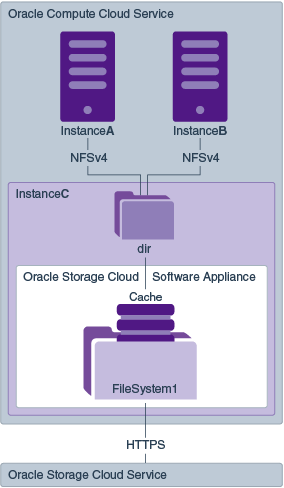
In this example, instanceA and instanceB share read and write access, through Oracle Cloud Infrastructure Storage Software Appliance provisioned on instanceC, to data that’s stored in your storage service instance in the cloud.
Features of the Appliance
The following are the features of Oracle Cloud Infrastructure Storage Software Appliance– Cloud Distribution:
- Shared Storage
- POSIX-Compliant NFS Access to Oracle Cloud Infrastructure Object Storage Classic
- Near-Local Performance, Using a Tunable Cache
- Granular Encryption to Enable Data Security and Storage Efficiency
- End-to-end Data Integrity with Checksum Verification
- Efficient Handing of Large Files
- High Availability
- Support for Data Archival
- Support for File Versions Compaction and End-to-End Delete
- Quick Access to Select Files with Cache Pinning
- Appliance Health Check
Shared Storage
Multiple Oracle Cloud Infrastructure Compute Classic instances can concurrently write data to and retrieve data over NFSv4 from a common set of files.
POSIX-Compliant NFS Access to Oracle Cloud Infrastructure Object Storage Classic
Using Oracle Cloud Infrastructure Storage Software Appliance, your applications can interact with your storage service instance in the cloud through standard protocols, without invoking direct REST API calls to the service. The appliance is compliant with POSIX standards. You can create multiple NFS shares within a single appliance instance. Using a single appliance instance, you can connect to multiple containers on the storage service. The files are copied to the appliance filesystem by using the NFSv4 protocol. The appliance supports NFS in asynchronous and POSIX-Sync modes. The appliance stores the files as objects in your account by using the HTTPS protocol.
Near-Local Performance, Using a Tunable Cache
-
Data that your applications write is first stored in an upload buffer on the local disks of the Oracle Cloud Infrastructure Compute Classic instance that hosts Oracle Cloud Infrastructure Storage Software Appliance. The files are then uploaded asynchronously to your storage service instance in the cloud. If Oracle Cloud Infrastructure Storage Software Appliance or its host instance stops running for any reason, then cached data isn’t lost. The pending upload operations resume automatically when the appliance starts running again.
-
Oracle Cloud Infrastructure Storage Software Appliance caches frequently accessed data locally in a read cache, enabling fast data retrieval. You can increase the cache capacity by adding data disks. You can attach up to nine data disks, each up to 2 TB in size.
Based on your workload, you can tune the cache limit—both the number of files that can be cached and the maximum cache size.
Granular Encryption to Enable Data Security and Storage Efficiency
Oracle Cloud Infrastructure Storage Software Appliance stores data securely in your account. The appliance provides data security by keeping the data encrypted both at rest in the storage cloud and during transit from cache to storage cloud. To ensure data security, you can configure the appliance to encrypt data on premises before the data is stored in your account, and decrypt files when they are retrieved. You can update the encryption keys at any point in time. By having granular control that enables encryption at the NFS share level, you can ensure that only sensitive data is being encrypted. This minimizes the performance cost associated with encryption. Encryption is supported at the filesystem level. You can configure encryption for each configured filesystem, which ensures that sensitive data is secured in your account. By using more granular controls, you can increase storage efficiency.
End-to-end Data Integrity with Checksum Verification
The built-in data integrity checks ensure that data is validated as it moves through the data path, from Oracle Cloud Infrastructure Storage Software Appliance, to your account, enabling seamless end-to-end data integrity. Checksum verification helps in ensuring the data integrity. Metadata integrity checks are performed to ensure that the metadata is in consistent state.
Efficient Handing of Large Files
Oracle Cloud Infrastructure Storage Software Appliance supports large files that exceed the maximum size allowed by Oracle Cloud Infrastructure Object Storage Classic. Large files are sliced into 1 GB segments and each segment is stored as a separate object. The metadata database maintains the manifest of the segments that comprise a given object, so that multi-segment files can be reconstructed automatically when read through the appliance. The segments are uploaded sequentially.
High Availability
Note:
When the appliance instance is re-created, it gets a new private IP address. So after the instance is re-created, you must mount the filesystems again on your client instances.Data that you store in your storage service instance in the cloud is replicated automatically on multiple storage nodes within the data center. If one of the nodes fails, copies of the data continue to be available.
Support for Data Archival
(Not available on Oracle Cloud at Customer)
Oracle Cloud Infrastructure Storage Software Appliance supports uploading and restoring objects in containers of the Archive storage class in Oracle Cloud Infrastructure Object Storage Classic.
In metered accounts, you can create containers of two storage classes, Standard (default) and Archive. You can use Archive containers to store large data sets that you don't need to access frequently, at a fraction of the cost of storing data in Standard containers. Note that to download data stored in Archive containers, you must first restore the objects. The restoration process can take up to four hours depending on the size of the object. A few features, such as bulk upload and deletion are not supported for Archive containers. Archive containers are ideal for storing data such as email archives, data backups, and digital video masters. For information about the pricing and other terms for the Archive storage class, go to https://cloud.oracle.com/storage?tabID=1406491833493.
Support for File Versions Compaction and End-to-End Delete
Oracle Cloud Infrastructure Storage Software Appliance supports deletion of old file versions from the storage cloud.
Oracle Cloud Infrastructure Storage Software Appliance provides a traditional file system interface for the your storage service instance in the cloud. It allows file operations with byte-level granularity, such as append, re-write, over-write, and truncate. The storage service supports file operations with whole-file granularity. As a result, when a file is modified in a filesystem on Oracle Cloud Infrastructure Storage Software Appliance, it results in a new version of the file being created and uploaded to the storage cloud.
When a file that contains multiple versions exists, the latest or most recent version of the file will always be returned when the file is read. The administrator can configure the number of versions of a file that will be retained in your storage service instance in the cloud. File Version Compaction allows the permanent deletion of unwanted versions. Also, if a file is deleted from the filesystem, then the corresponding object(s) in your service instance will also be deleted, if file version compaction is enabled in the appliance.
Quick Access to Select Files with Cache Pinning
Oracle Cloud Infrastructure Storage Software Appliance allows you to pin select files to the filesystem cache for quick access. You can pin files to the cache for filesystems connected to any storage class, Standard or Archive. (Archive support not available on Oracle Cloud at Customer)
When you write a file to your filesystem, it’s initially stored in the filesystem cache, and then uploaded to the container on the storage service. After a file has been uploaded to the container, it may get removed from the filesystem cache by the cache manager. The cache is reclaimed using the Least Recently Used (LRU) cache management policy to meet the cache threshold that’s specified in the filesystem advanced settings. If you want specific files to be always available in the cache for quick access, you can preserve them in the filesystem cache by pinning them to the cache. Once pinned, the files are not removed from the filesystem cache, except if you specifically unpin them.
Appliance Health Check
The appliance health check service is an automated process run on Oracle Cloud Infrastructure Storage Software Appliance. You can monitor the overall system status through the health check and get insights on the appliance performance like local storage usage.
Terminology
The following table defines the key terms used in the context of Oracle Cloud Infrastructure Storage Software Appliance– Cloud Distribution.
| Term | Description |
|---|---|
|
Block storage |
Block storage is an abstraction that is used by storage volumes and most storage devices such as hard disks, flash drives, and tape. A block is typically a range of contiguous bytes, and a volume is a range of contiguous blocks. Storage protocols such as SCSI, iSCSI, and Fibre Channel provide a method for accessing block storage devices that are attached either locally or remotely. File systems, some databases, and other storage applications use block I/O to access storage volumes to optimize performance and data granularity. Block storage optimizes storage for IOPS and block-based access and provides POSIX-compliant file systems for Oracle Cloud Infrastructure Compute Classic instances. It is limited in terms of scalability and does not support the definition of granular metadata for stored data. |
|
Container |
A container is a user-created resource in Oracle Cloud Infrastructure Object Storage Classic. It can hold an unlimited number of objects, unless you specify a quota for the container. Note that containers cannot be nested. |
|
FileSystem (or filesystem) |
A FileSystem in Oracle Cloud Infrastructure Storage Software Appliance connects a directory on the Oracle Cloud Infrastructure Compute Classic instance that hosts the appliance to a container on the storage service. Generally, file system (two words) means the mechanism that operating systems use to manage files on disks. This general meaning is distinct from the meaning of filesystem (one word) in the context of Oracle Cloud Infrastructure Storage Software Appliance– Cloud Distribution. |
|
NFS v4 |
NFS v4 is version 4 of NFS (network file system), a distributed file system protocol defined in RFC 3530 (https://www.ietf.org/rfc/rfc3530.txt). It enables client computers to mount file systems that exist on remote servers and access those remote file systems over the network as though they were local file systems. |
|
Object storage |
Object storage provides an optimal blend of performance, scalability, and manageability when storing large amounts of unstructured data. Multiple storage nodes form a single, shared, horizontally scalable pool in which data is stored as objects (blobs of data) in a flat hierarchy of containers. Each object stores data, the associated metadata, and a unique ID. You can assign custom metadata to containers and objects, making it easier to find, analyze, and manage data. Applications use the unique object IDs to access data directly via REST API calls. Object storage is simple to use, performs well, and scales to a virtually unlimited capacity. |
|
Oracle Cloud Infrastructure Compute Classic |
Oracle Cloud Infrastructure Compute Classic is a secure, reliable, low cost, standards-based infrastructure service that you can use to rapidly provision virtual machines on Oracle Cloud with all the necessary storage and networking resources, manage and scale your virtual machine topology in the cloud easily, and migrate your Oracle and third-party applications to Oracle Cloud. See Also: Oracle Cloud Infrastructure Compute Classic Terminology in Using Oracle Cloud Infrastructure Compute Classic. |
|
Oracle Cloud Infrastructure Object Storage Classic |
Oracle Cloud Infrastructure Object Storage Classic provides a low cost, reliable, secure, and scalable object-storage solution for storing unstructured data and accessing it anytime from anywhere. It is ideal for data backup, archival, file sharing, and storing large amounts of unstructured data like logs, sensor-generated data, and VM images. |
Workflow for Setting Up the Appliance
The following table outlines the tasks to get you started with Oracle Cloud Infrastructure Storage Software Appliance– Cloud Distribution.
| Task | More Information |
|---|---|
| 1. Obtain the appliance image, provisioning tool, and configuration template. | Obtaining the Storage Software Appliance Image |
|
2. Prepare the Oracle Cloud Infrastructure Compute Classic environment. |
|
| 3. Define the parameters of the Oracle Cloud Infrastructure Compute Classic instance that will host Oracle Cloud Infrastructure Storage Software Appliance. | Preparing the Appliance Configuration File |
|
4. Using an Oracle-provided machine image and a provisioning script, launch an Oracle Cloud Infrastructure Compute Classic instance with Oracle Cloud Infrastructure Storage Software Appliance pre-installed on the instance. Oracle Cloud Infrastructure Storage Software Appliance is a cloud storage gateway that you can use to access your storage service instance in the cloud over the NFSv4 protocol. |
|
|
5. Create filesystems on Oracle Cloud Infrastructure Storage Software Appliance. A FileSystem in Oracle Cloud Infrastructure Storage Software Appliance connects a directory on the Oracle Cloud Infrastructure Compute Classic instance that hosts the appliance to a container on the storage service. During the appliance provisioning process, you can opt to create the first filesystem by using the provisioning tool. After provisioning the appliance, you can add filesystems at any time through the management console of the appliance. |
|
|
7. Mount the Oracle Cloud Infrastructure Storage Software Appliance filesystems on the Oracle Cloud Infrastructure Compute Classic instances (that is, client instances) for which you want to provide shared storage over NFS v4. |