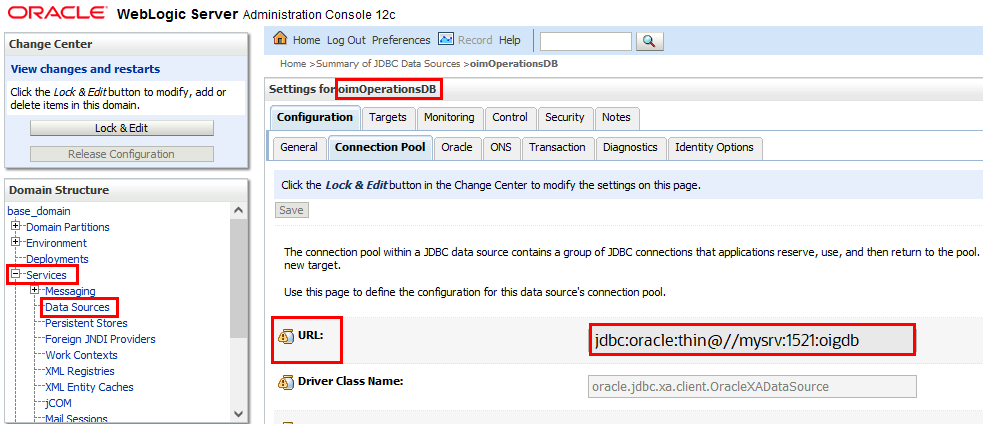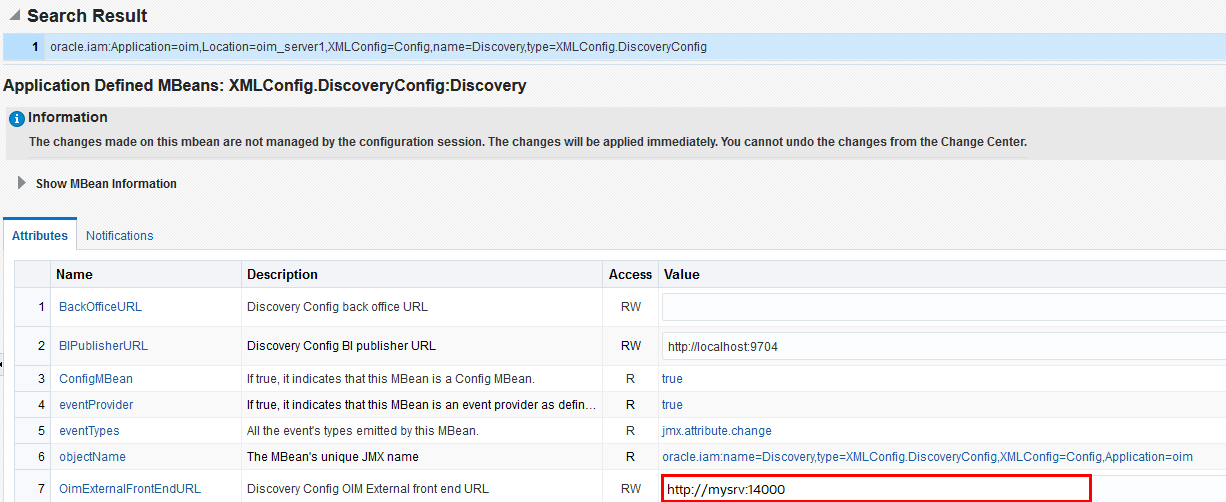Integrate with Oracle Identity Governance
Register and Download the Oracle Identity Governance Agent
Note: Note:
After downloading the agent, follow the instructions explained in the Agent Administration article.
You can also follow the instructions provided in the Set Up Identity Orchestration between Oracle Access Governance and Oracle Identity Governance (OIG) tutorial.