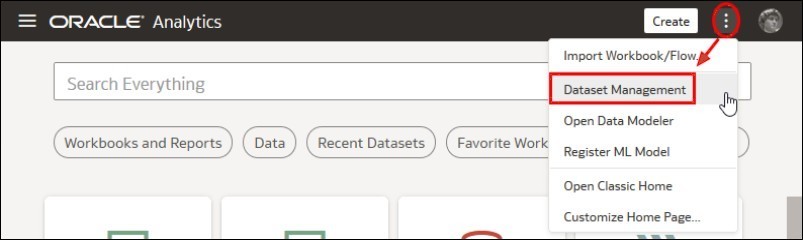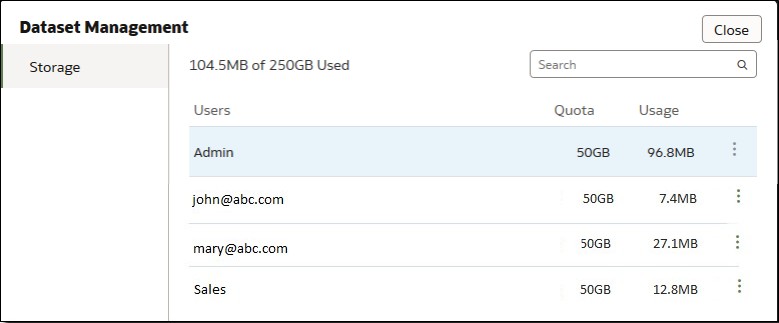Delete Unused Datasets
Your service comes with a fixed storage quota for data files. From time to time, administrators might need to delete datasets on behalf of other users to free up storage space and enable the service to function properly. For example, a user uploads data files and then their account is disabled when they leave the company.